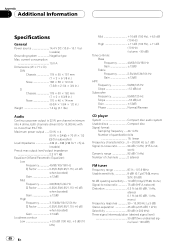Pioneer DEH-P360 Support Question
Find answers below for this question about Pioneer DEH-P360 - XM Ready CD Receiver.Need a Pioneer DEH-P360 manual? We have 2 online manuals for this item!
Question posted by brucewayne on October 20th, 2012
I Need The Wiring Diag. Which Are The Power Wires? Pioneer Dehp360
The person who posted this question about this Pioneer product did not include a detailed explanation. Please use the "Request More Information" button to the right if more details would help you to answer this question.
Current Answers
Related Pioneer DEH-P360 Manual Pages
Similar Questions
I Need Wiring Diagram For Installing In 1998 Ford Ranger
(Posted by jameshedawan 10 months ago)
I Am Wiring A (pioneer Fhx720bt Radio) To A (1997 Saturn Sw2) I Need Wiring Dia
I need (Wiring diagram) from Pioneer Fhx720bt radio. To a 1997 Saturn sw2. So I can wire up my Pione...
I need (Wiring diagram) from Pioneer Fhx720bt radio. To a 1997 Saturn sw2. So I can wire up my Pione...
(Posted by mizertroy390 1 year ago)
No Wiring Harness Need Wiring Diagram For Deck Deh-p8mp
Need wiring diagram for deck.
Need wiring diagram for deck.
(Posted by Fmlitsbs 6 years ago)
Need Wiring Diagram For Pioneer Deh-p310up To Install In Dodge Neon 1995
(Posted by bkc123 8 years ago)
Where Does The Blue Remote/amp Wire Go In The Plug? Need Wiring Schem.
(Posted by reneeross 11 years ago)