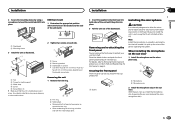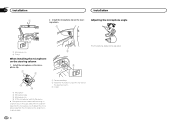Pioneer DEH-6400BT Support Question
Find answers below for this question about Pioneer DEH-6400BT.Need a Pioneer DEH-6400BT manual? We have 2 online manuals for this item!
Question posted by lathmada5 on December 10th, 2013
How To Install Deh 6400bt
The person who posted this question about this Pioneer product did not include a detailed explanation. Please use the "Request More Information" button to the right if more details would help you to answer this question.
Current Answers
Related Pioneer DEH-6400BT Manual Pages
Similar Questions
Deh-6400bt Help
I cannot connect my phone to my cd player. Whenever I do, it tells me passcode invalid and I havent ...
I cannot connect my phone to my cd player. Whenever I do, it tells me passcode invalid and I havent ...
(Posted by Trashon21 8 years ago)
Installing Deh-x3500ui Cant Seem To Getting It To Work?
Installing it myself, iv connected power cable and arial still wont turn on and for someone to fit i...
Installing it myself, iv connected power cable and arial still wont turn on and for someone to fit i...
(Posted by meganhot1 11 years ago)
Installing Deh-p8400bh Into A 1992 Chevy C1500 Pickup.
I am using the std Scosche GM install kit for this model year truck but the HU lacks 1/4 to 1/2 inch...
I am using the std Scosche GM install kit for this model year truck but the HU lacks 1/4 to 1/2 inch...
(Posted by daroldpeters 12 years ago)
Buzzing Sound On Receiving End Of Pioneer Deh-6400bt When Using Bluetooth.
I have a Pioneer head unit(model # DEH-6400BT). When making, or receiving calls with my bluetooth, t...
I have a Pioneer head unit(model # DEH-6400BT). When making, or receiving calls with my bluetooth, t...
(Posted by artworkdoctor 12 years ago)