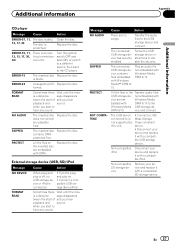Pioneer DEH-6400BT Support Question
Find answers below for this question about Pioneer DEH-6400BT.Need a Pioneer DEH-6400BT manual? We have 2 online manuals for this item!
Question posted by sebre on October 26th, 2012
Bad Sound Quality With Usb Port
Hello,
I have a TDK 8GB USB key wich i want to use with the DEH-6400BT. The problem is that the sound quality is very, very bad compared to a CD. So much distortion and bad stereo. The format of the songs is mp3 bought directly from itunes. The problem don't come from the usb key. I listened to the songs with the usb key plugged to my computer, no problems. I formated it in FAT32 but nothing.
The quality of these songs on a CD is 100x better, with the same audio settings, so I really don't know where the problem is coming from.
Can someone help me to resolve this ? thanks
Current Answers
Related Pioneer DEH-6400BT Manual Pages
Similar Questions
My Usb Port Won't Work With Iphone
I have a iPhone 5s and the USB port reads my music but no sound what am I doing wrong
I have a iPhone 5s and the USB port reads my music but no sound what am I doing wrong
(Posted by Marccianciulli 9 years ago)
No Service Message
I have a pioneer deh-5400bt player and all of a sudden I cant play my iPod thru the USB port, I get ...
I have a pioneer deh-5400bt player and all of a sudden I cant play my iPod thru the USB port, I get ...
(Posted by maxscout11 9 years ago)
Usb Format?
I cannot get music to play on my pioneer DEH-6400BT from my USB thumb drive. Is there a proper forma...
I cannot get music to play on my pioneer DEH-6400BT from my USB thumb drive. Is there a proper forma...
(Posted by theclooney77 11 years ago)