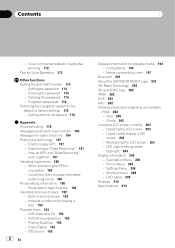Pioneer AVIC-X7115BT Support Question
Find answers below for this question about Pioneer AVIC-X7115BT.Need a Pioneer AVIC-X7115BT manual? We have 1 online manual for this item!
Question posted by Marccianciulli on February 17th, 2015
My Usb Port Won't Work With Iphone
I have a iPhone 5s and the USB port reads my music but no sound what am I doing wrong
Current Answers
Answer #1: Posted by TechSupport101 on February 17th, 2015 11:25 PM
Hi. Go to the main screen and select AV-Off (then you will have access to the AV-in control)
- Then go to settings from your USB system , Input, and select av-in
- Then plug in your iPhone and go to the main screen and select AV-ins
- Also double check that the output of your phone is set to "Dock Connector"
Answer #2: Posted by techfreak on February 17th, 2015 11:08 PM
please click here for
http://www.macworld.co.uk/feature/iphone/iphone-ca...
Thanks
Please Do Accept If found Helpful.
Related Pioneer AVIC-X7115BT Manual Pages
Similar Questions
Usb Not Making Music
I have a mvh-s522bs pioneer radio. I have not activated the mtp option in the radio and when I conne...
I have a mvh-s522bs pioneer radio. I have not activated the mtp option in the radio and when I conne...
(Posted by roanq05 10 months ago)
How To Use Usb Port To Transfer And Listen To Music Off Your Phone
(Posted by rlp13648 2 years ago)
Pioneer Deh-24ub. How Does The Usb Port Work
Can I use the USB and aux. Port at the same time
Can I use the USB and aux. Port at the same time
(Posted by jwizard2320 10 years ago)
Bad Sound Quality With Usb Port
Hello, I have a TDK 8GB USB key wich i want to use with the DEH-6400BT. The problem is that the sou...
Hello, I have a TDK 8GB USB key wich i want to use with the DEH-6400BT. The problem is that the sou...
(Posted by sebre 11 years ago)