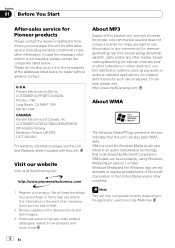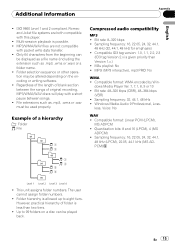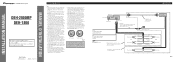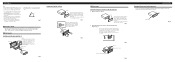Pioneer DEH 2800MP Support Question
Find answers below for this question about Pioneer DEH 2800MP - Radio / CD.Need a Pioneer DEH 2800MP manual? We have 2 online manuals for this item!
Question posted by rtalbutt on March 3rd, 2015
Pioneer Deh 2800mp Rear Speaker Hookup
I cant get adobe on tablet so I cant view the owners manual. I have a pioneer 2800mp hooked up to a honda accord, everything works great but the back speakers are not working what color wires go to the back speakers from the head unit? I tried the fade on the radio, and thats not it, and the speakers in the rear are hooked up, so the only thing I can think of is the wires in the back of the head unit aren't right. HELP please :)
Current Answers
Answer #1: Posted by TechSupport101 on March 12th, 2015 9:41 AM
The manual would best assist. Go to http://www.appsapk.com/pdf-reader/ > Scroll to the green Download button > Open your file manager app (eg ES File Explorer - or any other app that lets you access the storage space to access the downloaded file) > Go to Downloads folder (or the particular browser's downloads folder - like UCdownloads for UC Browser) > tap the downloaded APK file > tap Settings if necessary and check the Unknown Sources box > get back to the APK file and tap it again if need be and tap install > ... if all is done right, you should be able to view PDFs. The app here http://www.techspot.com/downloads/5728-kingsoft-office-suite-free-for-android.html can also work for your PDF viewing needs.
Related Pioneer DEH 2800MP Manual Pages
Similar Questions
Is There A Harness That Plugs In To The Wiring Plug From The Factory 1997 Chevy
Is there a Harness that pluges into the factory harness and pluges into the pioneer DEH-2800mp Thank...
Is there a Harness that pluges into the factory harness and pluges into the pioneer DEH-2800mp Thank...
(Posted by mrkay1944 9 years ago)
How Do I Change The Clock On A Pioneer Deh2800mp Car Radio?
(Posted by missygal223 12 years ago)
Can You Put A Up To Date Face Plate With Auxilliary Outputs On An Old Deh-2800mp
(Posted by juanhoff7 12 years ago)
Need Owners Manual For Deh-p2900mp
(Posted by dtyrrell855 12 years ago)