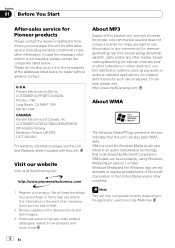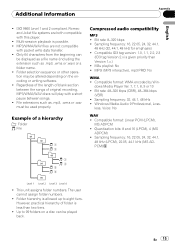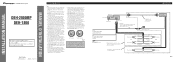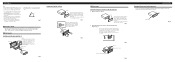Pioneer DEH 2800MP Support Question
Find answers below for this question about Pioneer DEH 2800MP - Radio / CD.Need a Pioneer DEH 2800MP manual? We have 2 online manuals for this item!
Question posted by juanhoff7 on October 1st, 2011
Can You Put A Up To Date Face Plate With Auxilliary Outputs On An Old Deh-2800mp
The person who posted this question about this Pioneer product did not include a detailed explanation. Please use the "Request More Information" button to the right if more details would help you to answer this question.
Current Answers
Related Pioneer DEH 2800MP Manual Pages
Similar Questions
Face Plate Pioneer Deh-p7200hd
Is There A Replacement Face Plate For A Pioneer Deh-p7200hd Available To Buy Anywhere If There Is Wh...
Is There A Replacement Face Plate For A Pioneer Deh-p7200hd Available To Buy Anywhere If There Is Wh...
(Posted by ropenridecowboy 9 years ago)
Pioneer Deh 2800mp Rear Speaker Hookup
I cant get adobe on tablet so I cant view the owners manual. I have a pioneer 2800mp hooked up to a ...
I cant get adobe on tablet so I cant view the owners manual. I have a pioneer 2800mp hooked up to a ...
(Posted by rtalbutt 9 years ago)
Is There A Harness That Plugs In To The Wiring Plug From The Factory 1997 Chevy
Is there a Harness that pluges into the factory harness and pluges into the pioneer DEH-2800mp Thank...
Is there a Harness that pluges into the factory harness and pluges into the pioneer DEH-2800mp Thank...
(Posted by mrkay1944 9 years ago)
Need To Know The Wiring Diagram
(Posted by stevebrabham01 9 years ago)
Face Plate
Where do I get a face plate for my Pioneer DEH-P3600MP car radio
Where do I get a face plate for my Pioneer DEH-P3600MP car radio
(Posted by harrygreeff 11 years ago)