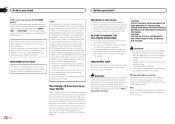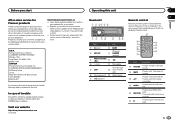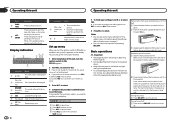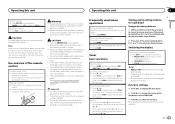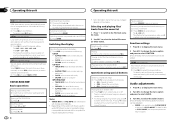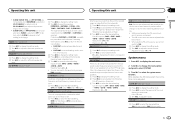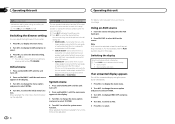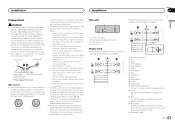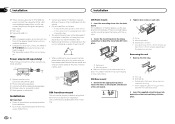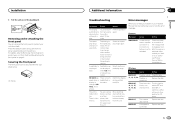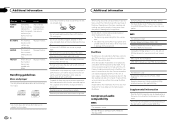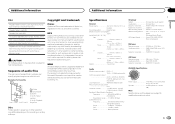Pioneer DEH-150MP Support Question
Find answers below for this question about Pioneer DEH-150MP.Need a Pioneer DEH-150MP manual? We have 1 online manual for this item!
Question posted by ckelly40 on May 20th, 2013
Am/fm Signal Weak
I replaced my OEM radio/CD with this model. Made sure I plugged in the antenna cable. Powered it on and only the strongest signals come through. I took it back out and double checked the antenna cable to make sure it was plugged in correctly. Went to the menu settings and checked the LOCAL seek tuning for FM is set to LV1.
I had no problems picking up stations with my OEM radio.
Any ideas?
Thanks
Current Answers
Related Pioneer DEH-150MP Manual Pages
Similar Questions
How To Use Pioneer Deh-2200ub As A Home Cd Player/radio
Assume I am not a car stereo installer, and have limited tools, how can I hook up my car stereo unit...
Assume I am not a car stereo installer, and have limited tools, how can I hook up my car stereo unit...
(Posted by carterbear1 8 months ago)
Plug Pin Diagram On Deh-150mp
help me make my own plug , I just need pin lay out on back of head unit for a pioneer deh-150mp
help me make my own plug , I just need pin lay out on back of head unit for a pioneer deh-150mp
(Posted by papagt111070 9 years ago)
How To Reset The Unit Deh-150mp To Factory Settings.
I'm trying to locate the fader function and it does not show up.
I'm trying to locate the fader function and it does not show up.
(Posted by dda1220 10 years ago)
Pioneer Deh-150mp
i accidently hit some buttons and lost my fm1 freq. can i reset back to factory settings to get it b...
i accidently hit some buttons and lost my fm1 freq. can i reset back to factory settings to get it b...
(Posted by robinp88 10 years ago)