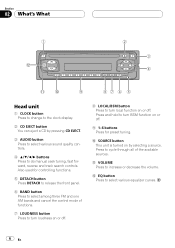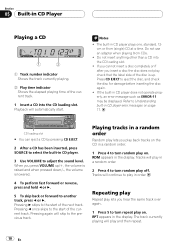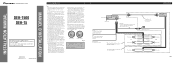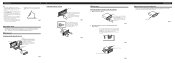Pioneer DEH 1500 Support Question
Find answers below for this question about Pioneer DEH 1500 - Car CD Player MOSFET 50Wx4 Super Tuner 3 AM/FM Radio.Need a Pioneer DEH 1500 manual? We have 2 online manuals for this item!
Question posted by kamalamlei on September 13th, 2014
How To Get Sound Level Adjustment Menu On Pioneer Mosfet 50wx4
The person who posted this question about this Pioneer product did not include a detailed explanation. Please use the "Request More Information" button to the right if more details would help you to answer this question.
Current Answers
Related Pioneer DEH 1500 Manual Pages
Similar Questions
Pioneer Deh-1550 Super Tuner Ii - Cd Player
Above Car CD player has not equipped with Aux line input. Can we upgrade replacing compatible detach...
Above Car CD player has not equipped with Aux line input. Can we upgrade replacing compatible detach...
(Posted by lakmalwijaya 5 years ago)
Pioneer Mosfet 50wx4 Cd Player Wont Work
(Posted by pakathy 9 years ago)
How To Change Time On Pioneer Mosfet Am-fm Cd Player
(Posted by ZippAWol 10 years ago)
How Do I Set The Clock On My Pioneer Deh-p2600 Car Cd Player?
(Posted by Nickdensford 12 years ago)
No Power On 40wx4 Pioneer Cd Player Car Stero Super Tuner 111d Deh-6
wont get power on pioneer car cd player pioneer DEH-6 its not a fuse.
wont get power on pioneer car cd player pioneer DEH-6 its not a fuse.
(Posted by rvwasson 13 years ago)