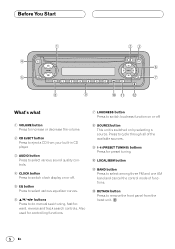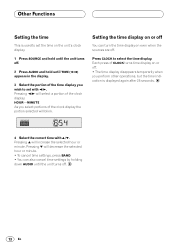Pioneer DEH-14 Support Question
Find answers below for this question about Pioneer DEH-14.Need a Pioneer DEH-14 manual? We have 1 online manual for this item!
Question posted by Anonymous-80872 on October 25th, 2012
How Do I Set The Time And Get It Show Up On The Face Plate Of My Radio
The person who posted this question about this Pioneer product did not include a detailed explanation. Please use the "Request More Information" button to the right if more details would help you to answer this question.
Current Answers
Related Pioneer DEH-14 Manual Pages
Similar Questions
Face Plate
Where do I get a face plate for my Pioneer DEH-P3600MP car radio
Where do I get a face plate for my Pioneer DEH-P3600MP car radio
(Posted by harrygreeff 11 years ago)
Looking For A New Face Plate I Have Mine But
Worn Down .radio Still I Prefect C
(Posted by faith44 11 years ago)
I Set The Clock, How Do I Get It To Display When The Radio Is Playing?
i have set the clock, but it does not display time when radio goes to playing
i have set the clock, but it does not display time when radio goes to playing
(Posted by mljanecka 12 years ago)