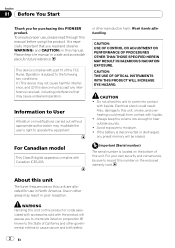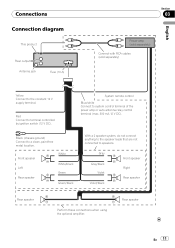Pioneer DEH-1200MP Support Question
Find answers below for this question about Pioneer DEH-1200MP.Need a Pioneer DEH-1200MP manual? We have 1 online manual for this item!
Question posted by Digikb0 on July 16th, 2014
Where Does The Remote Wire Connect In The Wiring Harness For A Pioneer
deh-1200mp
Current Answers
Related Pioneer DEH-1200MP Manual Pages
Similar Questions
Orange And White Wire On The Wire Harness
what is the orange wire with a white stripe for
what is the orange wire with a white stripe for
(Posted by Anonymous-170737 2 years ago)
Wiring Harnes
i am missing 4 wires on my harnest, could i get a picture of the harnest to see what wires i am miss...
i am missing 4 wires on my harnest, could i get a picture of the harnest to see what wires i am miss...
(Posted by csollars48 9 years ago)
Where Is The Remote Wire On A Pioneer Deh 1200mp Wiring Harness
(Posted by jerrste 9 years ago)
What Color Is The Remote Wire For Pioneer Bluetooth Stereo Deh-6400
(Posted by corasBluer 10 years ago)