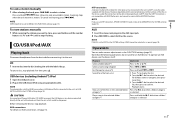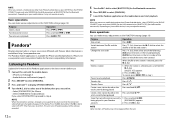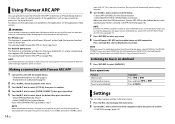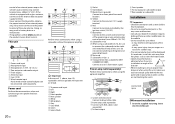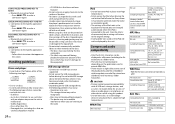Pioneer DEH-X4900BT Support Question
Find answers below for this question about Pioneer DEH-X4900BT.Need a Pioneer DEH-X4900BT manual? We have 1 online manual for this item!
Question posted by Anonymous-170737 on March 2nd, 2022
Orange And White Wire On The Wire Harness
Current Answers
Answer #1: Posted by SonuKumar on March 3rd, 2022 7:37 AM
What is the orange and white wire on Pioneer radio?
The normal use of orange and orange/white wires is orange is for variable voltage to control display illumination dimming (i.e. the head unit display dims along with the other dash lights) while orange/white is a simple on/off signal of whether the dash lights are on (the head unit has only bright and dim display ...
Please respond to my effort to provide you with the best possible solution by using the "Acceptable Solution" and/or the "Helpful" buttons when the answer has proven to be helpful.
Regards,
Sonu
Your search handyman for all e-support needs!!
Related Pioneer DEH-X4900BT Manual Pages
Similar Questions
I have a kEH P-2030 car radio and lost the wording harness and can't seem to find one is there a alt...