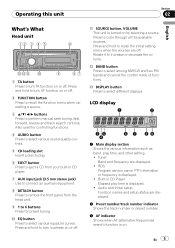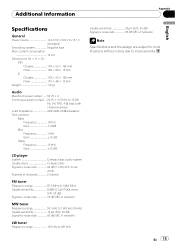Pioneer DEH-1000 Support Question
Find answers below for this question about Pioneer DEH-1000.Need a Pioneer DEH-1000 manual? We have 1 online manual for this item!
Current Answers
Related Pioneer DEH-1000 Manual Pages
Similar Questions
Need A Wiring Harness
I have a kEH P-2030 car radio and lost the wording harness and can't seem to find one is there a alt...
I have a kEH P-2030 car radio and lost the wording harness and can't seem to find one is there a alt...
(Posted by rondog5651 1 year ago)
Where Can I Get A Plug On Back Of Stereo Model Number Deh-x6500bt
(Posted by catmando263 8 years ago)