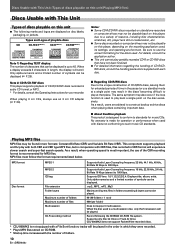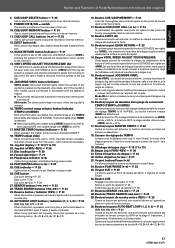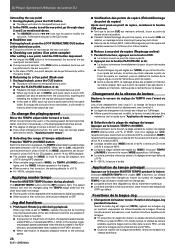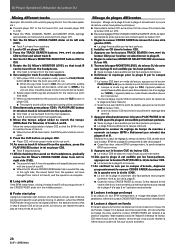Pioneer CDJ800 Support Question
Find answers below for this question about Pioneer CDJ800.Need a Pioneer CDJ800 manual? We have 1 online manual for this item!
Question posted by robertsatre on May 19th, 2011
Pioneer Cdj 800 Mk1 Audio File Types??
Does the pioneer cdj 800 mk1 play all types of media files (wave, mp3, aiff etc) ???? Also does it have a USB connection for flash drives?
Current Answers
Related Pioneer CDJ800 Manual Pages
Similar Questions
Can I Hook A Amplifier To My Pioneer Vsx-519v
(Posted by jimmyfrazier49 9 months ago)
I Cant Connect To The Bluetooth
i am not able to connect any device via Bluetooth to my pioneer Htz-bd 32
i am not able to connect any device via Bluetooth to my pioneer Htz-bd 32
(Posted by kemekalgh 2 years ago)
Won't Play Cds And Mp3s
Our Pioneer Home Theater normally used to play CDs, MP3, USB and DVDs. For almost 2 years now, it wi...
Our Pioneer Home Theater normally used to play CDs, MP3, USB and DVDs. For almost 2 years now, it wi...
(Posted by cabillamarife 12 years ago)
How Do I Fix My Problem?
i have a pioneer XV-EV61 home theater and when i plug it in the timer light just blinks then when i ...
i have a pioneer XV-EV61 home theater and when i plug it in the timer light just blinks then when i ...
(Posted by komamesofsaipan 12 years ago)
Pioneer Htp-2920 Home Theater SystemConnect To Cable Box Or Tv?
I hooked up htp2920 as instructed. I hooke the cables from the pioneer system directly to tv., not...
I hooked up htp2920 as instructed. I hooke the cables from the pioneer system directly to tv., not...
(Posted by mmorris3 13 years ago)