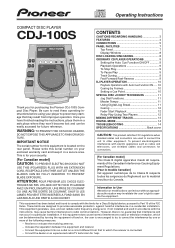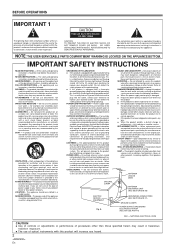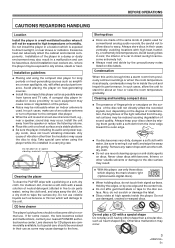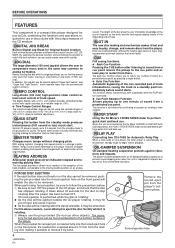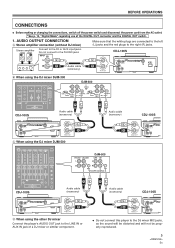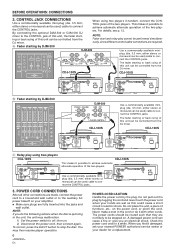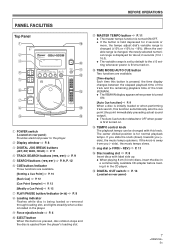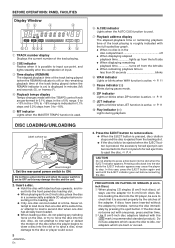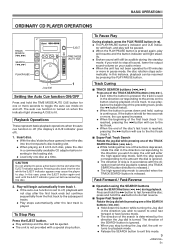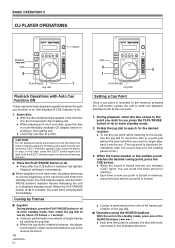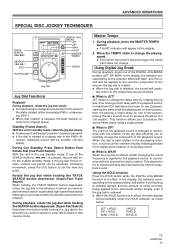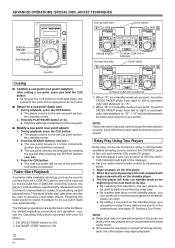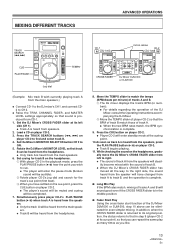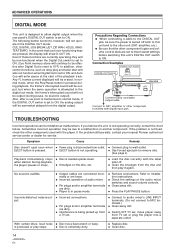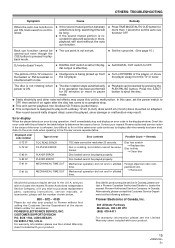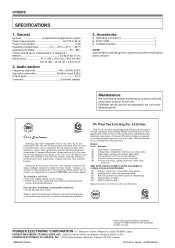Pioneer CDJ 100S Support Question
Find answers below for this question about Pioneer CDJ 100S - Pro CD Player.Need a Pioneer CDJ 100S manual? We have 1 online manual for this item!
Question posted by caruzodeejay on June 14th, 2011
Mastertempo Speed Control Problem
I have one Cdj100 here and I have to work with. BUT Problem is a speed contr4ol. When I move it a bit For example to - side like - 1.0 it going by it self until 3.9 or so. And to the other side it going same thing. When I slide it up Until 10.0 then It going like 6 seconds until its there . and when i bring it 2 mm down its going like until 7.0
Its strange and i have no idea where to begin to kick it :D
Please tell me what to do before it find a way to the wall.
[email protected] is my mail.
Thank You
Current Answers
Related Pioneer CDJ 100S Manual Pages
Similar Questions
Pioneer Cdj100s With No Power At All???
hi I have just purchased a pair of pioneer cdj 100s cd players, one (1999 model) is fantastic but th...
hi I have just purchased a pair of pioneer cdj 100s cd players, one (1999 model) is fantastic but th...
(Posted by Martinprentice39 6 years ago)
Cd Eject Malfunction
The left deck of My pioneer cmx3000 twin cd player cannot eject a CD. Where can I purchase a complet...
The left deck of My pioneer cmx3000 twin cd player cannot eject a CD. Where can I purchase a complet...
(Posted by jaosounds2000 12 years ago)
Pioneer Efx500 Latency Problems
I have just bought an Efx500 and I'm suffering with latency problems. I have it wired via RCA conne...
I have just bought an Efx500 and I'm suffering with latency problems. I have it wired via RCA conne...
(Posted by rickonya 12 years ago)
Djm800 Problem
There are no LED indication on any channel when Input is given although the audio signals can be tra...
There are no LED indication on any channel when Input is given although the audio signals can be tra...
(Posted by kumar16688 12 years ago)