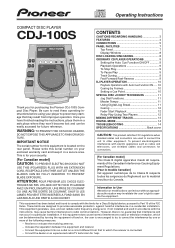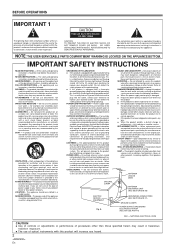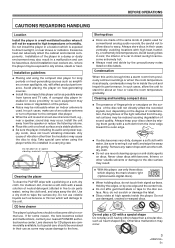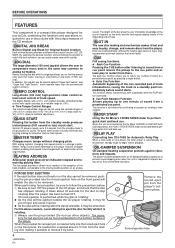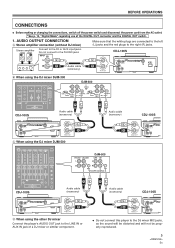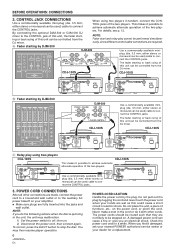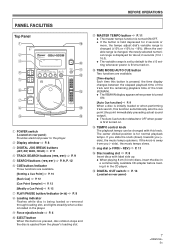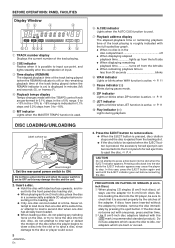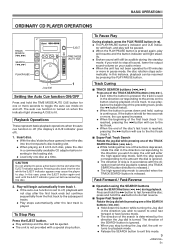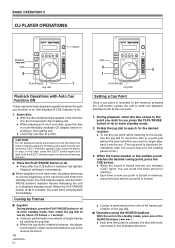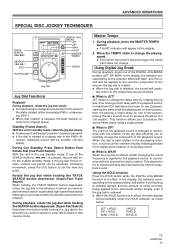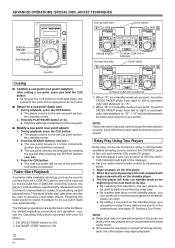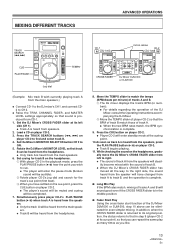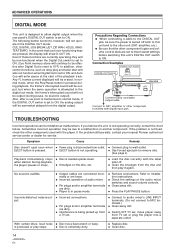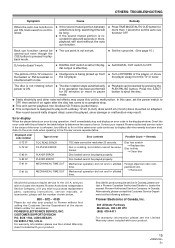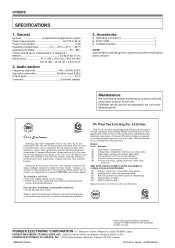Pioneer CDJ 100S Support Question
Find answers below for this question about Pioneer CDJ 100S - Pro CD Player.Need a Pioneer CDJ 100S manual? We have 1 online manual for this item!
Question posted by Anonymous-69706 on August 6th, 2012
I Wont To Aske About Cdj100s
I wont to aske about parts to cdj100s
Current Answers
Related Pioneer CDJ 100S Manual Pages
Similar Questions
Pioneer Cdj100s With No Power At All???
hi I have just purchased a pair of pioneer cdj 100s cd players, one (1999 model) is fantastic but th...
hi I have just purchased a pair of pioneer cdj 100s cd players, one (1999 model) is fantastic but th...
(Posted by Martinprentice39 6 years ago)
Hi Water Gets Into My Mixer,now Mixer On But No Audio Signal Cames Into Channel
no signal audio comes in and out but the mixer lights up
no signal audio comes in and out but the mixer lights up
(Posted by rockingdjfred 11 years ago)
Cdj400 Rejects Every Cd
i bought a used cdj400 online and arranged courier to fetch it. on arrival it sounded like pieces of...
i bought a used cdj400 online and arranged courier to fetch it. on arrival it sounded like pieces of...
(Posted by roshanbeni1 11 years ago)
Cd Eject Malfunction
The left deck of My pioneer cmx3000 twin cd player cannot eject a CD. Where can I purchase a complet...
The left deck of My pioneer cmx3000 twin cd player cannot eject a CD. Where can I purchase a complet...
(Posted by jaosounds2000 12 years ago)
Mastertempo Speed Control Problem
I have one Cdj100 here and I have to work with. BUT Problem is a speed contr4ol. When I move it a bi...
I have one Cdj100 here and I have to work with. BUT Problem is a speed contr4ol. When I move it a bi...
(Posted by caruzodeejay 12 years ago)