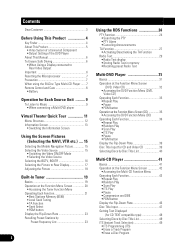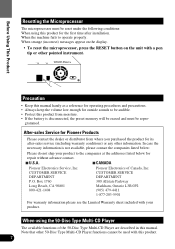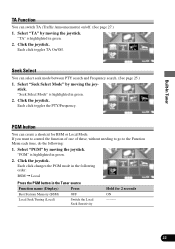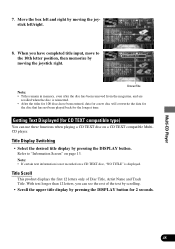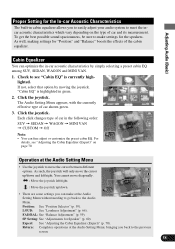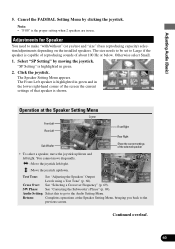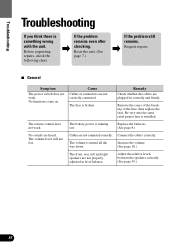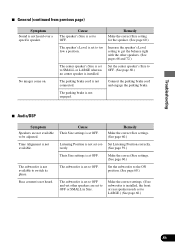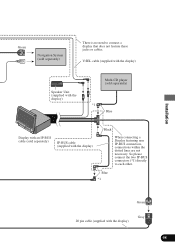Pioneer AVM-P9000R Support Question
Find answers below for this question about Pioneer AVM-P9000R.Need a Pioneer AVM-P9000R manual? We have 1 online manual for this item!
Question posted by mdbaits on June 6th, 2012
Brain Box Needed To Run An Avic-n3 With An Avr-w6100 Over Head Display
I bought a used car that has an Avic-n3, an avr-w6100, and a CDx-p1280. Unfortunately there was no brain box under the drivers seat only wires. What is needed to get everything operating?
Current Answers
Related Pioneer AVM-P9000R Manual Pages
Similar Questions
Hi I Have A Pioneer 7300 Dvd And A P9000 Brain How Do I Wire To Keep It Off When
My 7300dvd not turning off when I turn off my car . What wire do I need to connect to turn it off th...
My 7300dvd not turning off when I turn off my car . What wire do I need to connect to turn it off th...
(Posted by Soloboyz916 7 years ago)
Pioneer Avic N3 Hide Away Unit And N4.
Does anyone know if the hide away unit on the pioneer avic n3 work on the avic n4?Or anyone have a a...
Does anyone know if the hide away unit on the pioneer avic n3 work on the avic n4?Or anyone have a a...
(Posted by josemin180 10 years ago)
Pioneer Avic-n3 Wiring Diagram
Need a wiring diagram for the Pioneer Avic-N3 and any mods for it as well.
Need a wiring diagram for the Pioneer Avic-N3 and any mods for it as well.
(Posted by Possumz 10 years ago)
What Do I Need To Run An Avic-n3 And An Avr-w6100
I bought a car with an Avic-n3 in dash unit, an avr-w6100 over head display, and a CDx-p1280 12 disk...
I bought a car with an Avic-n3 in dash unit, an avr-w6100 over head display, and a CDx-p1280 12 disk...
(Posted by mdbaits 11 years ago)
I Need The Wiring Diagram For The Pioneer Avic-n3
(Posted by tuceast 14 years ago)