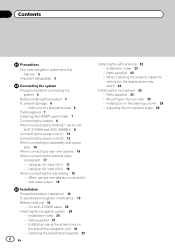Pioneer AVIC-Z150BH Support Question
Find answers below for this question about Pioneer AVIC-Z150BH.Need a Pioneer AVIC-Z150BH manual? We have 2 online manuals for this item!
Question posted by wconnow1 on April 20th, 2014
Owners Manual For A Pioneer Plasma Display. Model Pdp 4300
Current Answers
Answer #1: Posted by BusterDoogen on April 20th, 2014 4:25 PM
I hope this is helpful to you!
Please respond to my effort to provide you with the best possible solution by using the "Acceptable Solution" and/or the "Helpful" buttons when the answer has proven to be helpful. Please feel free to submit further info for your question, if a solution was not provided. I appreciate the opportunity to serve you!
Related Pioneer AVIC-Z150BH Manual Pages
Similar Questions
Had no problems previously - turned system on and no picture on tv or through bluray-- sound works f...
we our having a problem with the blue tooth and nave voice coming through one speaker
When I have an FM station playing, no info is displayed such as song title, artist, etc. How do I co...
When I hit home and then settings, only two icons display in color: AV sound and AV setting. The oth...