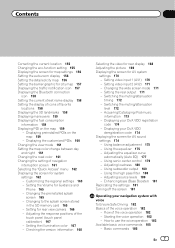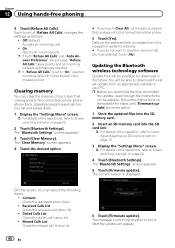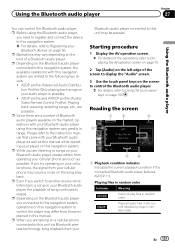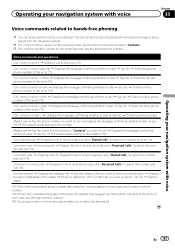Pioneer AVIC-Z130BT Support Question
Find answers below for this question about Pioneer AVIC-Z130BT.Need a Pioneer AVIC-Z130BT manual? We have 2 online manuals for this item!
Question posted by rashondap75 on February 15th, 2014
Can't Answer Droid Calls Via Bluetooth On My Avh-x3600bhs
I am unable to hear calls handsfree on my droid phone when connected via bluetooth to my AVH-X3600BHS
Current Answers
Answer #1: Posted by TommyKervz on February 16th, 2014 12:37 AM
Hi. Yes - Setup directions are all in the Manual.
Related Pioneer AVIC-Z130BT Manual Pages
Similar Questions
Bluetooth Ghosted. I Can Not Access The Bluetooth Strings To Register My Phone
Bluetooth ghosted. I can not access the Bluetooth strings to register my phone It says go to setting...
Bluetooth ghosted. I can not access the Bluetooth strings to register my phone It says go to setting...
(Posted by Bryanlund 7 years ago)
Avic 940bt Radio Does Not Cut Off When Answering Phone Calls
(Posted by drasu 9 years ago)
How To Reset A Avic-z130bt
My Pioneer AVIC-Z130BT will no longer pair and connect with my HTC EVO 4G via bluetooth. It was work...
My Pioneer AVIC-Z130BT will no longer pair and connect with my HTC EVO 4G via bluetooth. It was work...
(Posted by don89327 12 years ago)