Pioneer AVIC-Z130BT Support Question
Find answers below for this question about Pioneer AVIC-Z130BT.Need a Pioneer AVIC-Z130BT manual? We have 2 online manuals for this item!
Question posted by dhall6 on May 15th, 2015
Can Not Get To The Gps Screen Slash Menue Screen
The person who posted this question about this Pioneer product did not include a detailed explanation. Please use the "Request More Information" button to the right if more details would help you to answer this question.
Current Answers
There are currently no answers that have been posted for this question.
Be the first to post an answer! Remember that you can earn up to 1,100 points for every answer you submit. The better the quality of your answer, the better chance it has to be accepted.
Be the first to post an answer! Remember that you can earn up to 1,100 points for every answer you submit. The better the quality of your answer, the better chance it has to be accepted.
Related Pioneer AVIC-Z130BT Manual Pages
Owner's Manual - Page 2


...) 18
Plugging and unplugging a USB storage device 19 -
Using shortcut menus on each menu 23 Shortcut Menu 23
- Important
The screens shown in this manual 9 - Ejecting an SD memory card (for AVIC-Z130BT) 15 - Disconnecting your product from actual screens. Enlarged map of the map 27 - Display during freeway driving 27 Types of the road stored...
Owner's Manual - Page 8


... - Setting the password 189 - Entering the password 189 - How do GPS and dead reckoning work
together? 202 Handling large errors 203
- Dolby Digital 208 Detailed information for the iPod 185 - Handling the LCD screen 218 - Maintaining the LCD screen 218 - Settings Menu 221 - Contents
- Forgotten password 189 Returning the navigation system to them 198...
Owner's Manual - Page 9


... an item displayed on the same screen
are indicated with double quotation marks " ":
e.g.) "Destination Menu" screen or "AV Source" screen ! Buttons on the screen are described in bold in the manual..."Front display" and "Rear display" In this manual, the screen that you use your navigation system are the ones for AVIC-Z130BT. Glossary Use the glossary to find the necessary page from the ...
Owner's Manual - Page 13


... button !
Basic operation
6
8
Chapter
02
9
Basic operation
3 a
7 4
5 b
c
AVIC-X930BT, AVIC-X9310BT
1 button ! To cancel the muting, press and hold the button to switch the AV source to turn off the screen display.
4 MODE button ! Press to switch between the Classic Menu and the Shortcut Menu while the "Top Menu" is displayed.
! Press to display the map...
Owner's Manual - Page 32


...View Mode]. The eco-friendly driving functions and calculations take into consideration the location of the GPS position and speed of the vehicle in the direction of +, the better the fuel mileage....three different graph bars. ! The more the value moves in determining a value. The "Eco Graph" screen appears.
1 2
3
4
1 Eco Score The result of the comparison of the past average fuel ...
Owner's Manual - Page 40


... pinpoints the location. 1 Display the "Destination Menu" screen.
= For details of the operations, refer to Screen switching overview on page 22.
2 Touch [Coordinates].
40 En The searched location appears on the map screen.
= For the subsequent operations, refer to Setting a route to Screen switching overview on page 22.
4 Touch [AVIC FEEDS]. tory, you cannot select [History...
Owner's Manual - Page 49


... details of the operation, refer to Inserting and ejecting an SD memory card on page 16.
2 Display the "Destination Menu" screen. = For details of the operations, refer to Screen switching overview on the utility program AVIC FEEDS to "Favorites".
Registering and editing locations
A message will appear asking you touch [No], the deletion is canceled...
Owner's Manual - Page 51


...traveling along a route and there is traffic information on AVIC-X930BT or AVICX9310BT will be connected. When you want to Screen switching overview on page 22.
2 Touch [Traffic]. ... touch [Traffic Events], the list
displayed will overlay the traffic information on screen.
1 Display the "Destination Menu" screen. = For details of traffic information around your route, and the information...
Owner's Manual - Page 70


...EXT2) p (*1) A source available only on AVIC-X930BT or
AVIC-X9310BT. p (*2) Sources available on AVIC-
iPod list screen)
This describes the operations when a list screen is highlighted.
USB ! Pandora ! The AV ...on the "Top Menu". Switching between the AV operation screen and the artist list screen of the selected source appears. SIRIUS Tuner !
Z130BT. p The currently ...
Owner's Manual - Page 83


...preset channel list. = For details, refer to Storing song informa- AVIC-Z130BT Touching [Disp] repeatedly switches between the AV operation screen and the preset list display on this page.
3 Keep touching ...page 175. 6 Displays the "Function" menu = For details, refer to Using advanced functions on the next page. 7 Switches between the AV operation screen and the preset list display You can move...
Owner's Manual - Page 84


...2 Touch [Tag].
iPod touch 2nd generation ! iPhone 3GS ! dicator* on the "Tuner" screen. When the song information is stored on
your iPod.
connect the iPod while transferring song in... the desired song is available for AVIC-Z130BT only. Depending on when the song information
is stored, information on this navigation system.
The "Function" menu appears.
84 En
The songs will...
Owner's Manual - Page 150


... this navigation system, "OK" is displayed. When the small lamps of the GPS antenna.
3 Parking Brake When the parking brake is applied, "On" is received. When the GPS antenna is not connected to display the "Top Menu" screen. 2 Touch [Settings]. The "Connection Status" screen appears.
1 2 3 4 5
1 Speed Pulse The Speed Pulse value detected by the navigation...
Owner's Manual - Page 156


... HOME button to an enlarged map. Off: Does not switch to display the "Top Menu" screen. 2 Touch [Settings]. Setting the detailed city map
p The detailed city map and ...start alert on this setting are complete.
The "Settings Menu" screen appears. 3 Touch [Map Settings]. The "Map Settings" screen appears.
4 Touch the item that you want to Displaying the screen for AVIC-Z130BT only.
Owner's Manual - Page 170


... button to the connected component. Rear view camera image
! AVIC-Z130BT
AVIC-X930BT, AVIC-X9310BT
Displaying the screen for AV system settings on this setting according to display the "Top Menu" screen. 2 Touch [Settings]. The "Settings Menu" screen appears.
170 En
# If you may not be able to adjust the screen at low temperatures.
3 Touch [+] or [-] to change the setting...
Owner's Manual - Page 172


....
! p This menu is not available when AV source
is output via MUTE lead.
1 Display the "AV System Settings" screen.
= For details, refer to Displaying the screen for a mute signal... Settings" screen.
= For details, refer to normal when
the corresponding action ends. When the navigation outputs the guidance voice. - Each touch of [Mute] changes the settings as follows: AVIC-Z130BT
! Each...
Owner's Manual - Page 173


...mute signal has been received from "AV Source & Contents" mode) such as voice commands. Setting the shuffle play for AVIC-Z130BT only.
Cataloging of time to use iPod, this navigation system tries to acquire the information needed to the navigation unit, ...on your iPod, names or types may not be available as "Destination Menu", "Settings Menu", "Phone Menu" or the map screen.
Owner's Manual - Page 178


...possible, with an LPF, turn the engine off before measuring the vehicle's acoustics. - p For AVIC-Z130BT users Do not press the h button to be performed if the power amp's input level is...been calculated by computer to provide the optimum delay to Using balance adjustment on the "EQ Menu" screen is left running, engine noise may prevent measurement, or result in the center of the headrest...
Owner's Manual - Page 181


... separately to the navigation system.
1 Use AVIC FEEDS to replicate the settings and store them on page 174.
2 Touch [Bass Booster].
3 Touch [+] or [-] to adjust the range from 0 to 6. The "Settings Menu" screen appears.
3 Touch [Screen Off]. SD and USB ! p Touch anywhere on the screen to turn off the screen display without turning off the voice...
Owner's Manual - Page 194
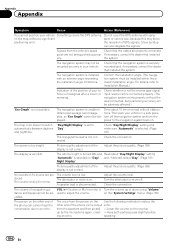
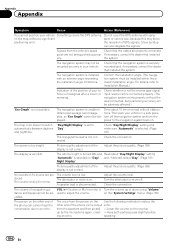
... system is installed with spray
on .
and nighttime. The screen is very dim. The vehicle's light is turned ON, ...(Page 169)
No sounds of your vehicle Something covers the GPS antenna.
Adjust the volume level.
The navigation system may block... is unable to the navigation system back on the "System Settings" menu. (Page 165)
justed. The volume level is not connected.
Check...
Owner's Manual - Page 228


once per second
GPS antenna: Antenna Micro strip flat antenna/ right-handed helical polarization Antenna cable 3.55 m (11 ft. 7 in.) Dimensions (W × H × D 33 mm × 15 mm × 36 mm (1-1/4 in. × 4/7 in. × 1-3/8 in.) Weight 73.7 g (0.2 lbs)
Display
Screen size/aspect ratio: AVIC-Z130BT 7 inch wide/16:9 AVIC-X930BT 6.1 inch wide/16:9 AVIC-X9310BT 6.1 inch...
Similar Questions
No Sound & Can't Access The Mode Screen
My kids were fooling around in my 2006 Land Rover and seems to have done something to the Pioneer AV...
My kids were fooling around in my 2006 Land Rover and seems to have done something to the Pioneer AV...
(Posted by jamesrushlow 1 year ago)
Touch Screen On Pioneer Avic 930bt
My pioneer AVIC 930BT touch sreen does not allow me touch on screen to change function. It takes lon...
My pioneer AVIC 930BT touch sreen does not allow me touch on screen to change function. It takes lon...
(Posted by instde 12 years ago)

