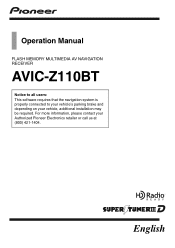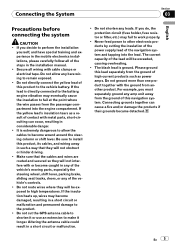Pioneer AVIC Z1 Support Question
Find answers below for this question about Pioneer AVIC Z1 - CD-SR1 Steering Wheel Remote.Need a Pioneer AVIC Z1 manual? We have 2 online manuals for this item!
Question posted by hamibtre on June 9th, 2014
How To Disable Pioneer Avic Z140 Video
The person who posted this question about this Pioneer product did not include a detailed explanation. Please use the "Request More Information" button to the right if more details would help you to answer this question.
Current Answers
Related Pioneer AVIC Z1 Manual Pages
Similar Questions
Steering Wheel Buttons Change Station Not Volume
Newly installed in 2005 Thunderbird, adjusting volume on steering wheel buttons causes station or tr...
Newly installed in 2005 Thunderbird, adjusting volume on steering wheel buttons causes station or tr...
(Posted by tlfarney 2 years ago)
How To Bypass Avic Z140
(Posted by halomsim 9 years ago)
Where Is The Reset Button On My Avic Z1
(Posted by jpaBadroa 10 years ago)
How Do I Get My Steering Wheel Controls To Work With A Pioneer Avh-2400bt
I put a pioneer AVH-2400BT in my 2006 scion tc and my steering wheel controls do not work how can I ...
I put a pioneer AVH-2400BT in my 2006 scion tc and my steering wheel controls do not work how can I ...
(Posted by rickalikewh0a 11 years ago)
Hello All I Need Steering Wheel Remote For
Pioneer Avic Z140bh Some One Have
(Posted by vertex1771 11 years ago)