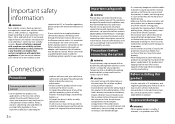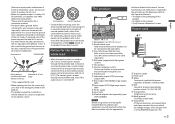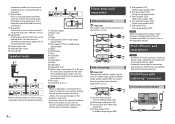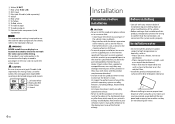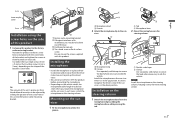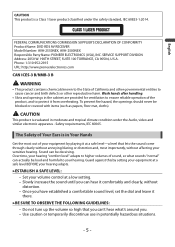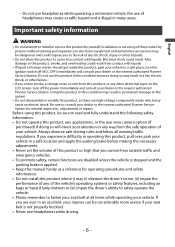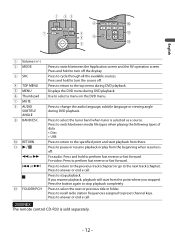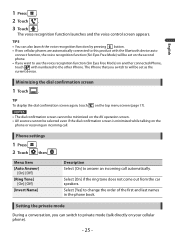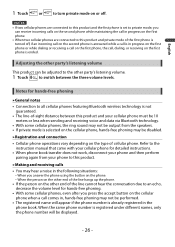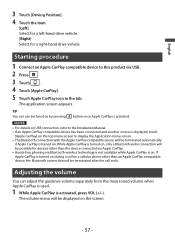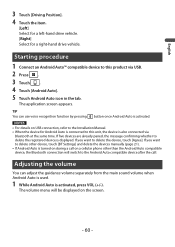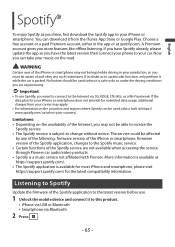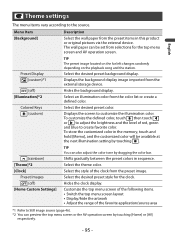Pioneer AVH-2500NEX Support Question
Find answers below for this question about Pioneer AVH-2500NEX.Need a Pioneer AVH-2500NEX manual? We have 2 online manuals for this item!
Question posted by tlfarney on July 26th, 2021
Steering Wheel Buttons Change Station Not Volume
Current Answers
Answer #1: Posted by techyagent on July 26th, 2021 5:14 PM
https://www.hondaaccordforum.com/forum/general-tec...
https://link47.co.uk/wvim4nl/radio-buttons-on-stee...
https://www.hondaaccordforum.com/forum/general-tec...
https://aampglobal.zendesk.com/hc/en-us/articles/3...
Techygirl
Answer #2: Posted by SonuKumar on July 27th, 2021 7:53 AM
https://www.youtube.com/watch?v=1fxjrM-_LVo
https://www.youtube.com/watch?v=fdBh80WmjoY
reset- if required !
1 Turn the ignition switch OFF. 2 Press RESET with a pen tip or other pointed tools. Settings and recorded contents are reset to the factory settings.
https://www.youtube.com/watch?v=1fxjrM-_LVo
=======================
Thank you, Happy to serve!
"Accept my work - Sonu Kumar
========================
Please respond to my effort to provide you with the best possible solution by using the "Acceptable Solution" and/or the "Helpful" buttons when the answer has proven to be helpful.
Regards,
Sonu
Your search handyman for all e-support needs!!
Related Pioneer AVH-2500NEX Manual Pages
Similar Questions
Looking at all manuals and youtube videos, none answer this question. Tere s no "steering wheel" opt...
Pioneer AVH 2500 NEX in 5005 Thunderbird.It also Changes track not volume. Previous answers pertain ...
After getting stereo out of "demo mode" (which it defaults to after battery has been disconnected) I...
how do i set radio stations and use ipod
I put a pioneer AVH-2400BT in my 2006 scion tc and my steering wheel controls do not work how can I ...