Pioneer AVIC-X940BT Support Question
Find answers below for this question about Pioneer AVIC-X940BT.Need a Pioneer AVIC-X940BT manual? We have 2 online manuals for this item!
Question posted by mwera on March 8th, 2014
How To Use Aux On Pioneer Avic 940bt
The person who posted this question about this Pioneer product did not include a detailed explanation. Please use the "Request More Information" button to the right if more details would help you to answer this question.
Current Answers
There are currently no answers that have been posted for this question.
Be the first to post an answer! Remember that you can earn up to 1,100 points for every answer you submit. The better the quality of your answer, the better chance it has to be accepted.
Be the first to post an answer! Remember that you can earn up to 1,100 points for every answer you submit. The better the quality of your answer, the better chance it has to be accepted.
Related Pioneer AVIC-X940BT Manual Pages
Owner's Manual - Page 1


English Operation Manual
MULTIMEDIA NAVIGATION RECEIVER
AVIC-Z140BH AVIC-X940BT
Notice to all users: This software requires that you must understand before using this navigation system. Be sure to your vehicle's parking brake and depending on your Authorized Pioneer Electronics retailer or call us at (800) 421-1404.
For more information, please contact your vehicle, additional...
Owner's Manual - Page 2


...performance and function improvements. Actual screens may differ from theft 16
- Terms used in this manual 10 - Ejecting a disc (for AVIC-X940BT) 18 - Z140BH) 19
2 En
- Plugging in the map database ...unplugging a USB storage device 21 - Important
The screens shown in this Pioneer product. Data subject to use the navigation menu screens Screen switching overview 26 What you can do on...
Owner's Manual - Page 10


..."Destination Menu" screen or "AV Source" screen ! Glossary Use the glossary to read Important Information for AVIC-Z140BH.
Conventions used in this manual
Before moving images of the operations, refer ...of an item displayed on your new equipment. !
Chapter
01 Introduction
Manual overview
Before using this product, be sure to this system with an RCA cable, such as general-purpose...
Owner's Manual - Page 14


AVIC-Z140BH (with the LCD panel closed)
1
2
34
5
67
AVIC-Z140BH (with the LCD panel open)
8
9 14 En Chapter
02 Basic operation
Checking part names and functions
This chapter gives information about the names of the parts and the main features using the buttons.
Owner's Manual - Page 16
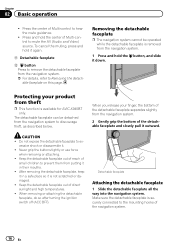
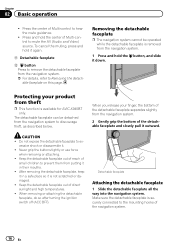
...detachable faceplate is not scratched or damaged. ! Make sure the detachable faceplate is available for AVIC-X940BT only. Press and hold the center of the detachable faceplate and slowly pull it in their... Press to mute the AV (Audio and Video) source. Never grip the buttons tightly or use force
when removing or attaching. ! Keep the detachable faceplate out of
small children to Removing ...
Owner's Manual - Page 17


...opened or closed. The "Monitor Setup" screen appears.
2 Touch [Open].
3 Touch .
Do not use with the LCD panel left open, it as the panel could be damaged. The "Monitor Setup" screen ...until
the LCD panel completely opens or closes.
Inserting and ejecting a disc
Inserting a disc (for AVIC-Z140BH only. Be especially cautious of children's hands and fingers.
Do not place a glass or ...
Owner's Manual - Page 18


...h button. If data loss or corruption occurs on the storage device for AVIC-X940BT)
CAUTION Do not insert anything other than SD memory cards.
18 En Do....
2 Touch [Disc Eject]. The LCD panel closes. The LCD panel opens, and the disc is ejected. Pioneer accepts no liability for AVIC-X940BT)
1 Press the h button. Ejecting a disc (for damages, costs or expenses arising from data loss or ...
Owner's Manual - Page 20


...SD memory card, operating procedures are using will use . When the data related to ...remove the SD memory card appears.
20 En
A message prompting you are slightly different. 1 Press the h button and then touch [Eject SD]. 2 Touch [Yes]. Inserting an SD memory card (for AVIC-X940BT)
1 Press the h button.
Ejecting an SD memory card (for AVIC-X940BT...
Owner's Manual - Page 21


.... ! Pioneer cannot guarantee compatibility with some USB storage devices. p This navigation system may not achieve optimum performance with all USB mass storage devices and assumes no responsibility for AVIC-X940BT. En 21... When the data related to map data, such as customized POI data, is stored on media players, smart phones, or other devices while using this ...
Owner's Manual - Page 43


... on our website.) Storing the customized POI properly and inserting the SD memory card enables the system to use the data for searches.
1 Store the item into the SD memory card by using the AVIC FEEDS.
2 Insert an SD memory card into the SD card slot.
= For details of the operation, refer to...
Owner's Manual - Page 52


... with new data.
1 Insert an SD memory card into the SD memory card by using the AVIC FEEDS. Importing favorite locations
You can import the locations that is already registered
in the SD...appear asking you can export the "Favorites" data to an SD memory card for editing by using the utility program AVIC FEEDS which is canceled. 52 En
5 Touch [OK].
p When a location that you ...
Owner's Manual - Page 54


... dis-
tance from your current route, the system will detect it and ask you if you are dis- Chapter
10 Using traffic information
p Please note that use of the traffic information function on AVIC-X940BT will require that a separately sold Traffic tuner (NDTMC10) be displayed in a list or on a map. = For details, refer to...
Owner's Manual - Page 74


...
This chapter describes the basic operations of this manual. External unit 2 (EXT2) p (*1) A source available only on AVIC-X940BT.
Tuner (HD Radio™ tuner) (*1) ! USB ! Selecting a source
Source icons
1 Touch, then drag any source... is highlighted.
AV input 2 (AV2) ! p The AV operation screen can play or use the following sources with your Pioneer navigation system. ! iPod !
Owner's Manual - Page 76


... for radio (FM). You can be selected.
3 Use the touch panel keys on the screen to control the radio.
= For details, refer to Using the touch panel keys on the left edge of the...frequency. 9 Preset number indicator Shows what preset item has been selected.
This section describes operations for AVIC-X940BT only. When the tuner has been tuned in stereo. 7 Current time 8 Program service name ...
Owner's Manual - Page 80
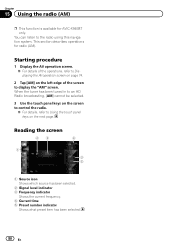
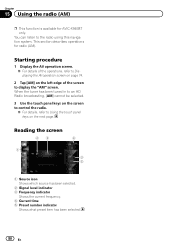
...keys on the screen to control the radio.
= For details, refer to the radio using this navigation system. You can listen to Using the touch panel keys on the left edge of the operations, refer to Displaying the...of the screen to display the "AM" screen. This section describes operations for AVIC-X940BT only.
Chapter
15 Using the radio (AM)
p This function is available for radio (AM).
Owner's Manual - Page 189


...operation will be operable for a minute after the navigation system has booted up.
Flow of commands for AVIC-Z140BH only.
p The voice operation may not be carried out.
The voice operation screen appears.
1 ... many of the voice operation
Your Pioneer navigation system uses the latest in some cases. The map screen is displayed. You can use voice commands to activate voice oper-...
Owner's Manual - Page 221


...cannot check any use of such marks by PIONEER CORPORATION is under license from iBiquity Digital Corporation. Please inquire with your dealer or nearest authorized Pioneer service station ...XM tuner and Sirius satellite tuner which folder numbers are those of iBiquity Digital Corp. AVIC-Z140BH HD Radio Technology manufactured under license.
About the SAT RADIO READY Logo
The SAT...
Owner's Manual - Page 223
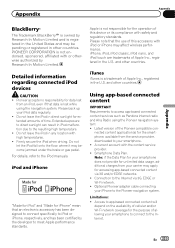
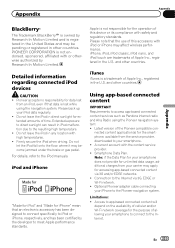
... con- Apple is a trademark of this accessory with iPod or iPhone may be pending or registered in iPod malfunction due to the Pioneer navigation system. Using app-based connected content
IMPORTANT Requirements to the iPod manuals. Note: if the Data Plan for your carrier may become jammed under the brake or ...
Installation Manual - Page 2


... interference 20 Before installing 20
- AVIC-X940BT 6 Connecting the system 8 Connecting the ...using a rear display connected to separately sold power amp 14 When connecting a rear view camera 16 When connecting the external video component 17 - Parts supplied 26 - Notice for the blue/white lead 5 Parts supplied 6
- Fastening the detachable faceplate 23 Installing the GPS...
Installation Manual - Page 9


...(13 ft. 1 in.)
Microphone
3.55 m (11 ft. 8 in.)
GPS antenna
IP-BUS cable (supplied with SIRIUS Satellite Radio tuner)
(*5) The AVIC-Z140BH is no need to install a HD Radio™ tuner.
(*5)
IP-...of accident and the potential violation of an additional tuner unnecessary. En 9 However, if you use the AVIC-X940BT, you will need to connect the vehicle's antenna to the driver. · In some ...
Similar Questions
Do You Need A Disc To Use Pioneer Avic Z130 Navigation?
(Posted by UNIqqq 9 years ago)
Avic 940bt Xm Radio Seeks When Ignition Is Turned Off
(Posted by sanchDie69 9 years ago)
What To Do To Use My Avic-x930bt With Satellite Radio
(Posted by worm1porp26 10 years ago)
Do I Need To Use Bypass Switch When Car Starts For X940bt
(Posted by blecGre 10 years ago)

