Pioneer AVIC-X940BT Support Question
Find answers below for this question about Pioneer AVIC-X940BT.Need a Pioneer AVIC-X940BT manual? We have 2 online manuals for this item!
Question posted by zeabj on February 2nd, 2014
Does Pioneer Avic 940bt Play Dvd
The person who posted this question about this Pioneer product did not include a detailed explanation. Please use the "Request More Information" button to the right if more details would help you to answer this question.
Current Answers
There are currently no answers that have been posted for this question.
Be the first to post an answer! Remember that you can earn up to 1,100 points for every answer you submit. The better the quality of your answer, the better chance it has to be accepted.
Be the first to post an answer! Remember that you can earn up to 1,100 points for every answer you submit. The better the quality of your answer, the better chance it has to be accepted.
Related Pioneer AVIC-X940BT Manual Pages
Owner's Manual - Page 1


... your vehicle's parking brake and depending on your Authorized Pioneer Electronics retailer or call us at (800) 421-1404. Important Information for the User first!
For more information, please contact your vehicle, additional installation may be required.
Operation Manual
MULTIMEDIA NAVIGATION RECEIVER
AVIC-Z140BH AVIC-X940BT
Notice to all users: This software requires that...
Owner's Manual - Page 2


... 10 Notice regarding video viewing 11 Notice regarding DVD-Video viewing 11 Notice regarding MP3 file usage ... a USB storage device 21 - Inserting an SD memory card (for AVIC-X940BT) 18 - Connecting your product from actual screens. Removing a shortcut 28...and ejecting a disc 17
- Inserting a disc (for AVIC- Plugging in this Pioneer product. POI list) 28 Operating the on each menu 27...
Owner's Manual - Page 5


...specified
time 108 Operating by -frame playback 107 - Frame-by hardware buttons 103 Using advanced functions 103
Playing a DivX video Starting procedure 105 Reading the screen 105 Using the touch panel keys 106
- Slow ...87
Operating by hardware buttons 97 Using advanced functions 97
Playing a DVD-Video Starting procedure 99 Reading the screen 99 Using the touch panel keys 100
- Switching the ...
Owner's Manual - Page 6
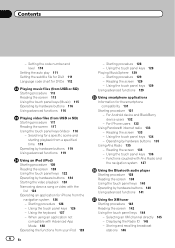
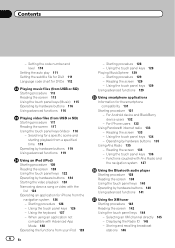
...Reading the screen 129 - Using the touch panel keys 126 - Using the touch panel keys 128 Playing MusicSphere 129 - Displaying the Radio ID 145 - Reading the screen 135 - Functions coupled with Aha... the code number and level 110
Setting the auto play 111 Setting the subtitle file for DivX 111 Language code chart for DVDs 112
Playing music files (from USB or SD) Starting procedure 113...
Owner's Manual - Page 9


... 212
Handling and care of discs 212 - DVD-Video and CD 213 - AVCHD recorded discs ... functions 206 Positioning technology 208
- Dolby Digital 214
Detailed information for playing a disc 213
Playable discs 213 - System Settings menu 228 - ...iPod devices 223 - Destination Menu 226 - Positioning by GPS 208 - When positioning by GPS is impossible 209
- Handling the LCD screen 224 -...
Owner's Manual - Page 10


... the USB memory only, it is connected to this system with # at the end of DVD-Video, DivX®, iPod, and any equipment that are available on the screen are described in... the "Front display".
Menu items, screen titles, and functional components are the ones for AVIC-Z140BH. Extra information, alternatives and other important information that appear may differ from the Display ...
Owner's Manual - Page 15


... forward, reverse and track search controls.
6 h button
7 LCD screen
8 Disc-loading slot Insert a disc to play. = For details, refer to Inserting and ejecting a disc on page 17.
9 SD card slot = For details... button to switch the AV source to Chapter 32. ! En 15 Basic operation
AVIC-X940BT
6
8
Chapter
02
9
Basic operation
3 a
7 4
5 b
c
1 button ! Press the button to activate voice ...
Owner's Manual - Page 18


... disc (for any reason, it is ejected.
3 Remove the disc, and press the h button.
Pioneer accepts no liability for AVIC-X940BT)
1 Press the h button. The "Monitor Setup" screen appears. 2 Touch [Disc Eject]. The ...to recover the data. If data loss or corruption occurs on the storage device for AVIC-X940BT)
CAUTION Do not insert anything other than SD memory cards.
18 En Ejecting a ...
Owner's Manual - Page 21


... may not achieve optimum performance with all USB mass storage devices and assumes no responsibility for AVIC-X940BT. p Connection via a USB hub is not possible. Basic operation
3 Press the middle of...SD memory card before touching [OK].
4 Touch [OK]. The navigation system restarts. Pioneer cannot guarantee compatibility with some USB storage devices. When the data related to remove the ...
Owner's Manual - Page 54


...of the selected incident are traveling along a route and there is listed on screen. played on page 58.
tance from your current position.
54 En Such traffic information is shown...data services (RDS) on the screen. played.
Chapter
10 Using traffic information
p Please note that use of the traffic information function on AVIC-X940BT will overlay the traffic information on your map...
Owner's Manual - Page 74


... 2 (EXT2) p (*1) A source available only on AVIC-X940BT. p The AV operation screen can also be played back or used by touching [AV Source & Contents] on how to display the list
screen, refer to switch between the AV operation screen and the list screen
The following sources with your Pioneer navigation system. !
Switching between the AV...
Owner's Manual - Page 84


... such as Album Art, historical photographs, still art from the iTunes® Store. For AVIC-X940BTusers This navigation system is high quality audio and data services.
iTunes® Tagging provides you...broadcasting
HD Radio broadcasting is ready to receive HD Radio broadcasts when connected to content being played on page 86.
84 En
Data services
AM band
Analog AM
Analog AM Digital AM...
Owner's Manual - Page 99


... keys on the screen to control the disc.
= For details, refer to play a DVD-Video using the built-in drive of the operations, refer to Displaying the AV... describes operations for playing a DVD-Video.
Playing a DVD-Video
Chapter
19
You can play into disc-loading slot.
a Play time indicator Shows the elapsed playing time within the current title. Playing a DVD-Video
Reading the screen...
Owner's Manual - Page 100


... [Hide] shows only the current video. p If you want to Using DVD menu by touch panel keys on page 102.
6 Playback and Pause Touching ... keys and information of the current video again, touch anywhere on the information plate as follows: Disc information display - Chapter
19 Playing a DVD-Video
Using the touch panel keys
Playback screen (page 1)
b a 9 8
1
2
3
45
6
7
Playback screen ...
Owner's Manual - Page 104


... function is not available when disc playback has been stopped.
2 Selects audio output When playing DVDs recorded with LPCM audio, you perform chapter (title) search, fast forward, fast reverse or slow motion playback, the repeat play range changes to Displaying DVD/ DivX® Setup menu on the display.
L: Left ! p This function is not available...
Owner's Manual - Page 206


...DVD drive
Message
Cause
Action (Reference)
Reading error (ERROR-02-XX)
Dirty Scratched disc
Clean the disc. Replace the disc. error.
!
tem can - The protected files are Replace the disc. Cannot play...returns to identify the problem, then take the suggested corrective action. your nearest Pioneer service center. correct region number.
tents cannot be skipped (FILE SKIPPED)
...
Owner's Manual - Page 214


... Dolby Digital signals internally and the sound will not eject.
Appendix
Appendix
p
is not guaran-
This DVD drive may become stuck in the vehicle. If inserted, the disc may not
be output in scratches to play DVD-Audio discs. DualDiscs are trademarks of media, recorders, or writing software.
214 En p Manufactured under license...
Owner's Manual - Page 221


... station regarding the satellite radio tuner that is developed as a cable replacement for Pioneer (i. Sirius, XM, SAT Radio Ready and all related logos and marks are those of Sirius XM Radio, Inc. AVIC-Z140BH HD Radio Technology manufactured under license. En 221 This product assigns folder numbers. Note: Everything worth listening to...
Owner's Manual - Page 231


...size. In this manual, this word is played back.
Chapter Titles of DVD-Video are in sensor that provides navigation ...signals for a variety of purposes.
This embedded information can create your own using software with chapter search. Although the tags are numbered in an MP3 file. DivX DivX is available to reproduce the sound. GPS...
Installation Manual - Page 9


... ft. 1 in.)
Microphone
3.55 m (11 ft. 8 in.)
GPS antenna
IP-BUS cable (supplied with SIRIUS Satellite Radio tuner)
(*5) The AVIC-Z140BH is equipped with a built-in a location where it is a ... universal tuner" or "SIRIUS Dock and Play radio with HD Radio™ tuner)
Blue
SIRIUS Satellite Radio tuner (e.g.
En 9 However, if you use the AVIC-X940BT, you will need to connect the vehicle...
Similar Questions
Avic 940bt Xm Radio Seeks When Ignition Is Turned Off
(Posted by sanchDie69 9 years ago)
What Media File Can The Pioneer Avic-x930bt Play?
(Posted by melotal 10 years ago)

