Pioneer AVIC-X940BT Support Question
Find answers below for this question about Pioneer AVIC-X940BT.Need a Pioneer AVIC-X940BT manual? We have 2 online manuals for this item!
Question posted by kdb58tr on May 12th, 2014
Avic-x940bt How To Take Off Demo
The person who posted this question about this Pioneer product did not include a detailed explanation. Please use the "Request More Information" button to the right if more details would help you to answer this question.
Current Answers
There are currently no answers that have been posted for this question.
Be the first to post an answer! Remember that you can earn up to 1,100 points for every answer you submit. The better the quality of your answer, the better chance it has to be accepted.
Be the first to post an answer! Remember that you can earn up to 1,100 points for every answer you submit. The better the quality of your answer, the better chance it has to be accepted.
Related Pioneer AVIC-X940BT Manual Pages
Owner's Manual - Page 1


... or call us at (800) 421-1404.
For more information, please contact your vehicle, additional installation may be required.
Operation Manual
MULTIMEDIA NAVIGATION RECEIVER
AVIC-Z140BH AVIC-X940BT
Notice to all users: This software requires that the navigation system is properly connected to read Important Information for the User includes the important information...
Owner's Manual - Page 2


... the LCD panel angle 17 Inserting and ejecting a disc 17
- Inserting a disc (for AVIC-X940BT) 18 Inserting and ejecting an SD memory card 18 -
Plugging in the examples may be ...without notice for buying this manual 10 - Enlarged map of the map 31 -
Ejecting a disc (for AVIC-X940BT) 18 - Z140BH) 19
2 En
- Changing the scale of the intersection 30 - Switching the map...
Owner's Manual - Page 15


... is displayed. = For details, refer to Inserting and ejecting an SD memory card on page 27. ! Press the HOME button to Chapter 32. ! Basic operation
AVIC-X940BT
6
8
Chapter
02
9
Basic operation
3 a
7 4
5 b
c
1 button !
Owner's Manual - Page 16
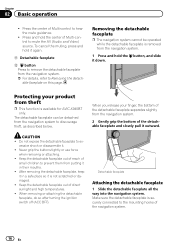
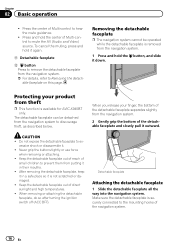
... can be operated while the detachable faceplate is securely connected to the mounting hooks of the detachable faceplate and slowly pull it is available for AVIC-X940BT only. Keep the detachable faceplate out of reach of direct sunlight and high temperatures. ! Chapter
02 Basic operation
! When removing or attaching the detachable faceplate...
Owner's Manual - Page 18


...loss or corruption occurs on the storage device for AVIC-X940BT)
CAUTION Do not insert anything other than SD memory cards.
18 En The touch panel keys for AVIC-X940BT)
1 Press the h button. The disc ...an SD memory card during data
transfer can damage the SD memory card.
Pioneer accepts no liability for AVIC-Z140BH)
1 Press the h button. Be sure to recover the data. The LCD panel closes. Do...
Owner's Manual - Page 20


....
When the data related to map data is stored p This description is for AVIC-X940BT)
% Insert an SD memory card into the SD memory card.
The navigation system restarts, and then the LCD panel opens.
3 Eject the SD memory... as customized POI data, is stored on the SD memory card, operating procedures are using will use . The touch panel keys for AVIC-X940BT)
1 Press the h button.
Owner's Manual - Page 21


... and unplugging a USB storage device
CAUTION ! p This navigation system may not achieve optimum performance with all USB mass storage devices and assumes no responsibility for AVIC-X940BT. To prevent data loss and damage to map data, such as customized POI data, is stored on media players, smart phones, or other devices while...
Owner's Manual - Page 54


... is traffic information on your current position.
1 Display the "Destination Menu" screen. = For details of the operations, refer to 100 miles in a list or on AVIC-X940BT will overlay the traffic information on page 26.
2 Touch [Traffic]. p When used in "Traffic Settings", the information can
be connected. p The system acquires the traffic...
Owner's Manual - Page 74


... WMA) ! Bluetooth audio ! AV input 1 (AV1) ! AV input 2 (AV2) ! p (*2) Sources available on AVIC- The AV source icons will scroll, and previously hidden icons will appear. 2 Tap the icon of this manual. Operating list... unit 2 (EXT2) p (*1) A source available only on AVIC-X940BT.
Tuner (HD Radio™ tuner) (*1) ! p The currently selected source icon is highlighted.
Owner's Manual - Page 76


... broadcast in to an HD Radio broadcasting, [FM] cannot be selected.
3 Use the touch panel keys on the next page. This section describes operations for AVIC-X940BT only.
Shows that the frequency selected is shown instead of the preset item.
Owner's Manual - Page 80
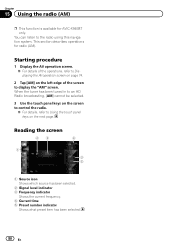
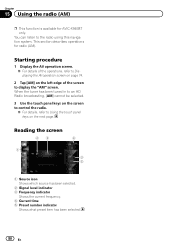
This section describes operations for AVIC-X940BT only. You can listen to Displaying the AV operation screen on page 74.
2 Tap [AM] on the next page. When the tuner has been tuned ...
Owner's Manual - Page 85


... when the navigation system is received, "D" appears.
The icon is available. p The AVIC-X940BT shows the preset number indicator only. b Preset number indicator = Shows what preset item ...
1 2 3 45 6 7 8
9
e
a d
cb
p Items marked with asterisk (*) appear only on AVIC-Z140BH.
1 Band indicator Shows which source has been selected.
En 85 Otherwise, "A" appears. 6 Blending mode indicator ...
Owner's Manual - Page 87


...= For details, refer to [Preset 6].
Switching the display
Desired information can be stored in memory. AVIC-Z140BH Touching [Disp] repeatedly switches between the AV operation screen and the list screen on your iPod.... bands, as well as six AM stations, can be displayed.
% Touch [Disp]. Genre AVIC-X940BT The contents and order of the setting display depend on the HD Radio tuner. En 87
...
Owner's Manual - Page 179


...timing
You can select the muting/attenuation level of [Rear SP] changes the settings as follows:
AVIC-Z140BH ! When the voice recognition mode is activated. ! When the voice recognition mode is activated... conditions. - When you switch "Rear SP" to normal when the corresponding action ends. AVIC-X940BT ! When you can be used for AV system settings on page 177.
Sub. Tel/...
Owner's Manual - Page 234


.... × 6-1/2 in.) Nose 170 mm × 96 mm × 12 mm (6-3/4 in. × 3-3/4 in. × 1/2 in.)
Weight: AVIC-Z140BH 2.14 kg (4.7 lbs) AVIC-X940BT 1.87 kg (4.1 lbs)
NAND flash memory 4 GB
Navigation
GPS receiver: System L1, C/Acode GPS SPS (Standard Positioning Service) Reception system .......... 32-channel multi-channel reception system Reception frequency .... 1 575.42 MHz...
Owner's Manual - Page 235


... FAT16, FAT32 Decoding format MP3/WMA/AAC/WAVE/ H.264/MPEG4/WMV
SD (AVIC-X940BT)
microSD card, microSDHC card Compatible physical format Version 2.00 File system FAT16, ... response ..... 30 Hz to 15 000 Hz (±3 dB) Stereo separation .......... 45 dB (at 65 dBf, 1 kHz)
AVIC-X940BT Frequency range 87.9 MHz to 107.9 MHz Usable sensitivity 9 dBf (0.8 µV/75 W, mono, S/N: 30 dB) Signal-to...
Installation Manual - Page 2


...To avoid electromagnetic interference 20 Before installing 20
- Fastening the detachable faceplate 23 Installing the GPS antenna 24
- Installation notes 24 - Parts supplied 24 - Mounting on
the side of... When connecting a rear view camera 16 When connecting the external video component 17 - AVIC-X940BT 6 Connecting the system 8 Connecting the power cord (1) 10 Connecting the power cord ...
Installation Manual - Page 6


Section
02 Connecting the system
Parts supplied
AVIC-Z140BH
AVIC-X940BT
The navigation unit
Power cord
The navigation unit
Power cord
Traffic tuner
GPS antenna
GPS antenna
USB and mini-jack connector
USB and mini-jack connector
RCA connector
RCA connector
Microphone
Microphone
6 En
Installation Manual - Page 8
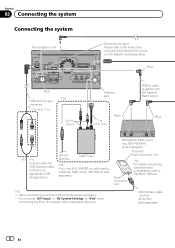
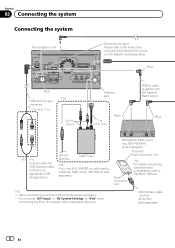
... Satellite Radio tuner)
Blue
(*1)
(*2) (*1) Connect either the USB interface cable for iPod or an appropriate USB storage device. Vehicle antenna
Traffic tuner
(*3) If you use AVIC-X940BT, you will need to Operation Manual.)
USB interface cable for the Hard-wired remote control adapter (sold separately). GEX-P920XM) (sold separately. XM Satellite Radio...
Installation Manual - Page 9


...
02
English
4 m (13 ft. 1 in.)
Microphone
3.55 m (11 ft. 8 in.)
GPS antenna
IP-BUS cable (supplied with SIRIUS Satellite Radio tuner)
(*5) The AVIC-Z140BH is equipped with HD Radio™ tuner)
Blue
SIRIUS Satellite Radio tuner (e.g. However, if you use the AVIC-X940BT, you will need to connect the vehicle's antenna to install a HD...
Similar Questions
I Have Had My Pioneer Avic-x940bt For Three Years Everything Has Been Great. I G
I have had my pioneer avic-x940bt for three years no problems. I get in my car today and there is no...
I have had my pioneer avic-x940bt for three years no problems. I get in my car today and there is no...
(Posted by Eiblsdaman 7 years ago)

