Pioneer AVIC-X930BT Support Question
Find answers below for this question about Pioneer AVIC-X930BT.Need a Pioneer AVIC-X930BT manual? We have 2 online manuals for this item!
Question posted by daotherone on January 7th, 2012
Why Wont The Start Setup Please Wait Dill Ever Go Off Or Wont It Setup
my sysem will not setup from startup
Current Answers
There are currently no answers that have been posted for this question.
Be the first to post an answer! Remember that you can earn up to 1,100 points for every answer you submit. The better the quality of your answer, the better chance it has to be accepted.
Be the first to post an answer! Remember that you can earn up to 1,100 points for every answer you submit. The better the quality of your answer, the better chance it has to be accepted.
Related Pioneer AVIC-X930BT Manual Pages
Owner's Manual - Page 3


... calculation
conditions 43 - Deleting a waypoint 45 - Registering a location by address 35
- Exporting favorite locations 49 - Editing the favorite location in the list 48 - Contents
Sudden start alert 33
Searching for and selecting a location The basic flow of creating your route 34 Searching for a location by "Favorites" 47
- Searching for POIs around...
Owner's Manual - Page 4


...list screen) 70 - Tuning in strong signals 78
HD Radio™ reception HD Radio broadcasting 80 Starting procedure 80 Reading the screen 81 Using the touch panel keys 82
- Pairing from the history 63...buttons 83 Switching the display 83
- Tuning in strong signals 74
Using the radio (AM) Starting procedure 76 Reading the screen 76 Using the touch panel keys 77
- Echo canceling and noise...
Owner's Manual - Page 5


...Operating by hardware buttons 104 Using advanced functions 104
DVD-Video or DivX setup Displaying DVD/DivX® Setup menu 105 Setting the top-priority languages 105 Setting the angle icon ... specified time 104
Operating by hardware buttons 93 Using advanced functions 93
Playing a DVD-Video Starting procedure 95 Reading the screen 95 Using the touch panel keys 96
- Setting the code number...
Owner's Manual - Page 15


...angle of an accident. If LCD panel is left open LCD panel.
The disc is available for AVIC-Z130BT only.
Basic operation
Chapter
02
Basic operation
Adjusting the LCD panel angle
p This function is ...panel by force. Do not operate this navigation system. ! The "Monitor Setup" screen appears.
2 Touch [Open].
3 Touch . Inserting and ejecting a disc
Inserting a disc (for safety. !...
Owner's Manual - Page 16


... into the disc-loading slot.
ory card is not compatible with Multi Media Card (MMC). The "Monitor Setup" screen appears.
2 Touch [Disc Eject].
2 Touch [Disc Eject]. The LCD panel closes.
p This...-
p Do not insert anything other than SD memory cards.
Pioneer accepts no liability for AVIC-X930BT and AVIC-X9310BT)
1 Press the h button.
Do not press the h button before an SD memory...
Owner's Manual - Page 17


...it clicks.
4 Pull the SD memory card out straight.
4 Press the h button. The "Monitor Setup" screen appears.
5 Press the h button.
Insert it with the label surface facing to map data ...navigation system restarts.
The LCD panel closes. The utility program AVIC FEEDS will be automatically stored into the SD card slot. The "Monitor Setup" screen appears. 2 Touch [SD Insert].
2 Touch [Eject...
Owner's Manual - Page 57


... your devices.
2 Display the "Settings Menu" screen. = For details of the operations, refer to register. Registering and connecting a Bluetooth device
Chapter
11
5 Wait until your Bluetooth device appears in the list.
# If you touch [Search Again], the system starts searching for Bluetooth devices waiting for connection, and displays them in the navigation system.
Owner's Manual - Page 59


The "Bluetooth Settings" screen appears.
3 Touch [Registration]. A message prompting you touch [Search Again], the system starts searching for Bluetooth devices waiting for connection, and displays them in the list format when any devices are regis- The "Delete from the navigation system. However, connect the Bluetooth device ...
Owner's Manual - Page 60


... the device as the hands-free phone and the Bluetooth audio player. ! Connection starts.
You can also connect the Bluetooth device by touching [OK]. Connection cannot be ... Appears when the device is registered so that you start connection manually, carry out the following icons is indicated next to your device is waiting for priority connecting. p If connection fails, check whether...
Owner's Manual - Page 69


...- When one from your cellular phone for hands-free phoning
General notes !
Using hands-free phoning
Chapter
12
Using hands-free phoning
7 Touch [Yes]. Update starts.
8 Wait until the upgrade process is not guaranteed. ! The message disappears, and the map screen returns.
10 Eject the SD memory card. Registration and connection ! When...
Owner's Manual - Page 97


... [BookM.]. e Skips the title forward or backward Touching [d] skips to Slow motion playback
on the disc When using the "DVD/DivX® Setup" menu. = For details, refer to the start of the previous title. f Performs an operation (such as resuming) that is playing. This indication may not be output, so
select an...
Owner's Manual - Page 100


Mix: Mixing left and right p This function is not available when disc
playback has been stopped. 3 DVD setup adjustments
= For details, refer to Displaying DVD/ DivX® Setup menu on page 105.
100 En R: Right ! L: Left ! Chapter
19 Playing a DVD-Video
Each touch of [L/R Select] changes the settings as follows: ! L+R: Left and right !
Owner's Manual - Page 104


...subfolder of [Repeat] changes the setting as follows: !
Chapter
20 Playing a DivX video
Starting playback from a specified time
You can search for a desired scene by hardware buttons
Pressing ...playback has been stopped. 1 Touch [Search]. 2 Touch the keys to Displaying DVD/ DivX® Setup menu on the "DivX" screen.
Pressing and holding the TRK button You can skip files forward ...
Owner's Manual - Page 105


... not recorded on the disc, the default language specified on page 108. DVD-Video or DivX setup
Setting the top-priority languages
You can be switched.
! On (default): Displays the angle icon...touch the key changes the setting.
!
p You can be switched.
1 Display the "DVD/DivX® Setup" screen. = For details, refer to configure the DVD-Video/DivX player. Input the four-digit code of...
Owner's Manual - Page 106
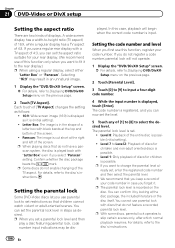
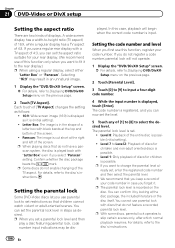
... cannot watch violent or adult-oriented scenes. For details, refer to Displaying DVD/DivX® Setup menu on the previous page.
2 Touch [TV Aspect].
Level 8: Playback of the entire ...parental lock, code number input indications may result in an unnatural image.
1 Display the "DVD/DivX® Setup" screen. = For details, refer to the disc's in the shape of a
letter box with a ...
Owner's Manual - Page 107


...p Up to "On", the repeat range is not fully operable, turn this function off and start playback from the first chapter of [Auto Play] changes the settings as follows:
!
Each touch... DVD menu automatically and start playback.
1 Display the "DVD/DivX® Setup" screen. = For details, refer to 126 characters can be displayed at once. DVD-Video or DivX setup
Setting the subtitle file ...
Owner's Manual - Page 127


..., logging into Facebook, creating a Facebook account, logging into Twitter, or creating a Twitter account.
! p Before starting up the application from your iPod.
More information is required to Aha Radio from your
En 127 The source changes and then ... this navigation system.
p In some iPod modes, selecting a source may require initial setup or sign-in to be accessed.
Owner's Manual - Page 179
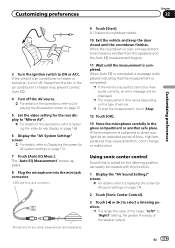
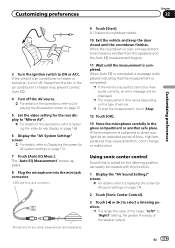
...Auto EQ is completed, a message is displayed indicating that is completed.
A 10-second countdown starts.
10 Exit the vehicle and keep the door closed until the measurement is suited for the ...change or malfunction.
Noise from the speakers and the Auto EQ measurement begins.
11 Wait until the countdown finishes.
Using sonic center control
Sound that the measurement is subjected ...
Owner's Manual - Page 193


... fuse with the navigation screen
Symptom
Cause
Action (Reference)
The power doesn't turn on. Then start the engine again, and turn off (ACC OFF).
When using a cellular phone, keep the antenna of signals from the GPS satellites is poor, causing reduced positioning accuracy. Problems with the same rating. rectly connected.
racy.
racy...
Owner's Manual - Page 196


... Cables are produced. Stop playback once, and start the engine again, and turn off (ACC OFF).
Park your vehicle in "DVD/DivX® Setup".
The navigation system is not possible. The ...CD (CD-DA), fast reverse or forward during disc playback.
vigation system is incorrect. Then start playback again. The system is performing still, slow There is no sound during play- The...
Similar Questions
Auto Eq Pioneer Wont Turn On Pioneer Avic X930bt
(Posted by roboscb2c 10 years ago)

