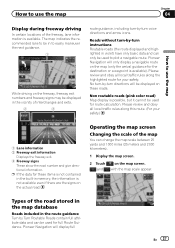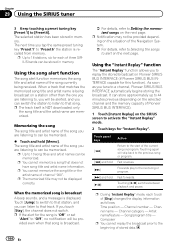Pioneer AVIC-X930BT Support Question
Find answers below for this question about Pioneer AVIC-X930BT.Need a Pioneer AVIC-X930BT manual? We have 2 online manuals for this item!
Question posted by mrussell88 on June 27th, 2013
Unlock Pioneer Deh -2150 Super Tuner 111
The person who posted this question about this Pioneer product did not include a detailed explanation. Please use the "Request More Information" button to the right if more details would help you to answer this question.
Current Answers
Related Pioneer AVIC-X930BT Manual Pages
Similar Questions
No Sound & Can't Access The Mode Screen
My kids were fooling around in my 2006 Land Rover and seems to have done something to the Pioneer AV...
My kids were fooling around in my 2006 Land Rover and seems to have done something to the Pioneer AV...
(Posted by jamesrushlow 1 year ago)
How To Unlock Pioneer A Bit X 850 Bt
Last week I bought a car anytime with the stereo but the stereo is locked I want to know if you guys...
Last week I bought a car anytime with the stereo but the stereo is locked I want to know if you guys...
(Posted by saulalera35 8 years ago)