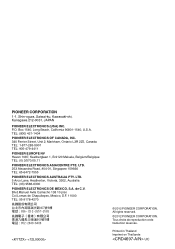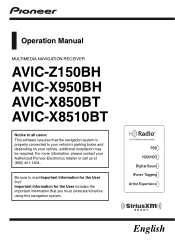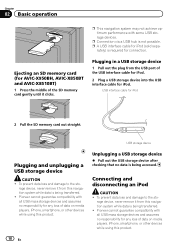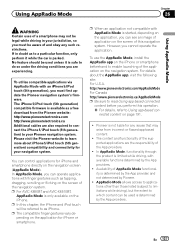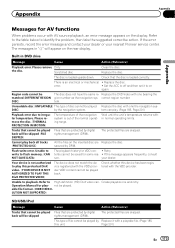Pioneer AVIC-X850BT Support Question
Find answers below for this question about Pioneer AVIC-X850BT.Need a Pioneer AVIC-X850BT manual? We have 2 online manuals for this item!
Question posted by saulalera35 on February 4th, 2016
How To Unlock Pioneer A Bit X 850 Bt
Current Answers
Answer #1: Posted by TechSupport101 on February 4th, 2016 11:26 PM
Answer #2: Posted by aureliamarygrace on February 5th, 2016 12:00 AM
http://avic411.com/index.php?/topic/37025-how-to-retrieve-your-avic-x850bts-forgotten-password/
Upon reading the comments below, they saved time & money after following the instruction. No need to take out the whole unit out, send to Pioneer with $80 for them to reset password, or buy a password removal.
Related Pioneer AVIC-X850BT Manual Pages
Similar Questions
my pioneer avic-x850bt its just in blank ita said the memory card it's not correct one
my pioneer radio was already installed in my vehicle when I purchased it and it is just freezing up ...
i have a avic x950bh and cant seem to get a usb flash drive to work with it. the radio does not even...
Just installed the unit, the gps signal is good but the arrow is just stuck in one spot. The map doe...