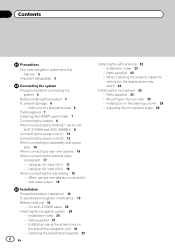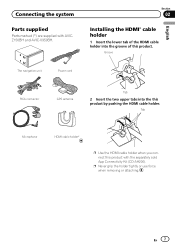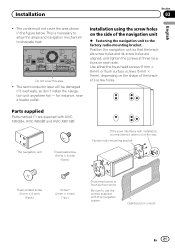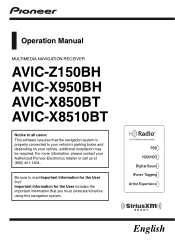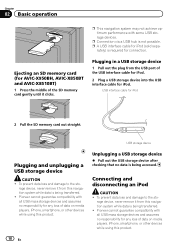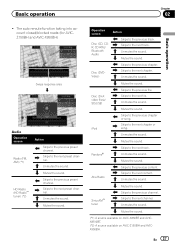Pioneer AVIC-X850BT Support Question
Find answers below for this question about Pioneer AVIC-X850BT.Need a Pioneer AVIC-X850BT manual? We have 2 online manuals for this item!
Question posted by Layzie2163 on April 16th, 2013
Gps Is Stuck In One Spot
Just installed the unit, the gps signal is good but the arrow is just stuck in one spot. The map does not move. I drove a little while to see if it moved but no luck. Any ideas on why this is happening?
Current Answers
Related Pioneer AVIC-X850BT Manual Pages
Similar Questions
Compre Un Pioneer Avic -x850bt Y Necesito El Password Para Poder Usarlo Porque M
tengo un pioneer AVC-X850BT necesito el password para que funcione
tengo un pioneer AVC-X850BT necesito el password para que funcione
(Posted by reynaldomaldonado47 1 year ago)
Hi My Pioneer Avic-x850bt
my pioneer avic-x850bt its just in blank ita said the memory card it's not correct one
my pioneer avic-x850bt its just in blank ita said the memory card it's not correct one
(Posted by Paisak13 2 years ago)
How To Wiring Harness For A Pioneer Avic X850bt
wiring harness diagram of a pioneer avic touch screen x850bt
wiring harness diagram of a pioneer avic touch screen x850bt
(Posted by poass765 6 years ago)