Pioneer AVIC-X930BT Support Question
Find answers below for this question about Pioneer AVIC-X930BT.Need a Pioneer AVIC-X930BT manual? We have 2 online manuals for this item!
Question posted by tbecb on February 13th, 2014
How To Reset Password If I Don't Know Original Password Pionner Avic X930
The person who posted this question about this Pioneer product did not include a detailed explanation. Please use the "Request More Information" button to the right if more details would help you to answer this question.
Current Answers
There are currently no answers that have been posted for this question.
Be the first to post an answer! Remember that you can earn up to 1,100 points for every answer you submit. The better the quality of your answer, the better chance it has to be accepted.
Be the first to post an answer! Remember that you can earn up to 1,100 points for every answer you submit. The better the quality of your answer, the better chance it has to be accepted.
Related Pioneer AVIC-X930BT Manual Pages
Owner's Manual - Page 2


...27 - Inserting a disc (for performance and function improvements. Inserting an SD memory card (for AVIC-X930BT and
AVIC-X9310BT) 16 Inserting and ejecting an SD memory
card 16 - Z130BT) 16 -
Enlarged map...- Scrolling the map to the position you will know how to use this manual 9 - Inserting an SD memory card (for AVICX930BT and AVIC-X9310BT) 18
Plugging and unplugging a USB storage ...
Owner's Manual - Page 4


... - Storing and recalling broadcast frequencies 77
Operating by hardware buttons 83 Switching the display 83
- Making a call 64 Transferring the phone book 65 - Editing the password 66 - Selecting a source 70
4 En
Operating list screens (e.g. Storing and recalling broadcast frequencies 73
Operating by hardware buttons 74 Using advanced functions 74
- Storing the...
Owner's Manual - Page 8


...219 Display information 220
- Navi Settings menu 221 - System Settings menu 222 - Deleting the password 189 - Built-in drive and care 207 - Voice operation for AV source (other
than ... a disc 207
Playable discs 207 - Setting the password 189 - Entering the password 189 - Restoring the default setting 190 - Positioning by GPS 202 - Ambient conditions for the voice operation 188...
Owner's Manual - Page 21


... then touch [OK] if you agree to the conditions. Read the disclaimer carefully, checking its details, and then touch [OK] if you must enter your password.
Regular startup
% Start the engine to the conditions. p If the anti-theft function is no route, the disclaimer appears after the navigation system reboots.
p When...
Owner's Manual - Page 57


... Bluetooth devices, no specific-action is registered in the navigation system. The "Nearby Device List" screen appears.
5 Touch [Register from the navigation system. Enter the password while the message "Please follow the instructions on your devices. For details, refer to the instruction manual of your devices.
2 Display the "Settings Menu" screen...
Owner's Manual - Page 58


... the desired device name on the list, touch [Other phones] to the instruction manual of the navigation system. When the device is necessary to enter a password, enter the password of your Bluetooth device.
The "Nearby Device List" screen appears.
5 Touch [Select specific devices].
Owner's Manual - Page 59


...system.
En 59
appears.
Two or more Bluetooth devices are detected.
9 Enter the password (the default password is established from Connection List" screen appears. 5 Touch the Bluetooth device name that ... the list format when any devices are regis-
The device is deleted. Enter the password while the message "Please follow the instructions on page 22.
2 Touch [Bluetooth Settings...
Owner's Manual - Page 66


.... # If you touch [All], you want to delete. A check mark appears next to the navigation system.
The name is "1111".) p Four to be entered for
a password.
1 Display the "Settings Menu" screen. = For details of the operations, refer to Screen switching overview on your cellular phone. (Default is changed. Editing the...
Owner's Manual - Page 67


... after ten seconds.
Off: Deactivates echo canceling and noise reduction. If you can answer a call while driving without taking your hands off Bluetooth function. The password is on, the navigation system automatically rejects all incoming calls. 1 Display the "Settings Menu" screen.
= For details of the operations, refer to Screen switching overview...
Owner's Manual - Page 107


...fully operable, turn this function is on if no DivX external subtitle files exist, the
original DivX subtitles are displayed on one screen. On: Activates the auto play function.
! ...the line breaks and the characters are displayed even when "Custom" is inserted, this setting between "Original" and "Custom".
p When "Auto Play" is set , the excess characters will be displayed ...
Owner's Manual - Page 163


... navigation system.
1 Display the "System Settings" screen. = For details, refer to restart the navigation system appears.
8 Touch [OK]. Set the time difference (+, -) from the time originally set the languages used on the previous page.
2 Touch [Regional Settings]. The "Regional Settings" screen appears. A message confirming whether to Displaying the screen for system...
Owner's Manual - Page 164


... "System Settings" screen. = For details, refer to Displaying the screen for system settings on page 162.
2 Touch [Regional Settings]. Changing the unit between the time originally set from "-4" to 24-hour format.
3 Touch [km / mile].
The time difference can be taken into account other parameters than this speed value.
5 Touch [OK...
Owner's Manual - Page 166


... Camera]. p Images imported from the list. Setting for rear view camera
The following two functions are added to the list on "Select Splash Screen". p Imported original images will be guaranteed completely. p The maximum number of images, including the images in the built-in memory, that can be imported and displayed on...
Owner's Manual - Page 171


... you no sense of [Wide Mode] changes the setting as that matches its proportions are the same as follows:
! Each touch of disparity since its original aspect ratio to the connected component. ideal for a cinema-sized picture (wide screen picture).
! ideal for a cinema-sized picture (wide screen picture) where captions lie...
Owner's Manual - Page 189


.... The "Settings Menu" screen appears. Area1
Area2
Area3
4 Touch [Set Password]. p 5 to 16 characters can also be entered for a password.
6 Touch [OK].
7 Reenter the password to display the "Top Menu" screen.
2 Touch [Settings]. The message for the navigation system. p When the AVIC-X930BT or AVIC-X9310BT is locked and operations using the "Shortcut Menu" screen.
3 Touch...
Owner's Manual - Page 190


... this page. The "Select Items to Restoring the default set-
Restoring the default setting
Resets various settings registered to the navigation system and restores them to erase the data appears.
... The message confirming whether to be deleted"
before you perform this page. p For users of AVIC-Z130BT, press the MODE button and the TRK (c) button. The recorded contents are different for ...
Owner's Manual - Page 191
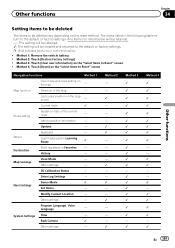
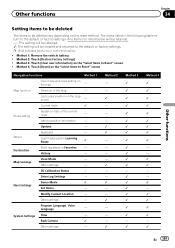
... Settings Time
- Method 2
- -
1 - - - 1 1 - - - - 1 - - 1 - - 1 - - - 1
Method 3
1 1
1 1
1 1 1 1
1 1 1 1 1 - 1 1 1 1 1 1
1 - 1
Method 4
1
1
1
1
1
1 1 1
1 - - 1 1 - - 1 - 1 1
1
1 - 1
En 191 Method 3: Touch [Clear user information] on the "Select Items to Reset" screen
Navigation functions
Method 1
View mode and scale setting on the map screen
- Others
Keyboard
- Map Settings
Other...
Owner's Manual - Page 192
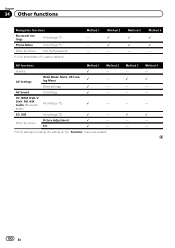
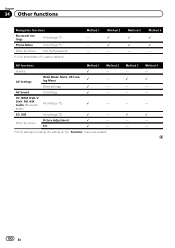
... Settings
Wide Mode, Mute, VR Cata-
Method 3 - 1 - -
-
1 - - Chapter
34 Other functions
Navigation functions
Bluetooth Settings
All settings (*1)
Phone Menu
All settings (*1)
Other functions Anti-theft password
(*1) All stored data of 5 users is deleted.
Other settings
1
- CD, ROM, DVD-V, DivX, FM, AM, Audio (Bluetooth audio)
All settings (*2)
1
-
Method 1 - - - log Menu...
Owner's Manual - Page 198


... them
The following messages may be displayed by your starting point or destination, this message will appear. Messages for some rea-
Route calculation not possi- Reset the destination after you may occur.
! starting point are in an area where ! In rare cases, a route calculation
file.
Use appropriate data and store it...
Owner's Manual - Page 223


... 170 171 171 177 172 172 171 174 173
En 223 Appendix
Bluetooth Settings menu
Appendix
AV System Settings menu
Appendix
Connection Registration Device Name Password Bluetooth On/Off Echo Cancel
Auto Answer Preference Refuse All Calls Clear Memory Firmware update
Page 59 56 66 66 67 67
AV1 Input AV2...
Similar Questions
Need To Reset Password For Avic-5200nex.
I just bought a car yesterday with the above mentioned radio. It is asking for a password and gives ...
I just bought a car yesterday with the above mentioned radio. It is asking for a password and gives ...
(Posted by eeyoresue 5 years ago)

