Pioneer AVIC-X930BT Support Question
Find answers below for this question about Pioneer AVIC-X930BT.Need a Pioneer AVIC-X930BT manual? We have 2 online manuals for this item!
Question posted by ishoputira on December 10th, 2013
Pioneer Avic Z130bt Can't Play Video Files
The person who posted this question about this Pioneer product did not include a detailed explanation. Please use the "Request More Information" button to the right if more details would help you to answer this question.
Current Answers
There are currently no answers that have been posted for this question.
Be the first to post an answer! Remember that you can earn up to 1,100 points for every answer you submit. The better the quality of your answer, the better chance it has to be accepted.
Be the first to post an answer! Remember that you can earn up to 1,100 points for every answer you submit. The better the quality of your answer, the better chance it has to be accepted.
Related Pioneer AVIC-X930BT Manual Pages
Owner's Manual - Page 2


...AVIC-Z130BT) 16 - Scrolling the map to use this manual in this Pioneer product. Please read the map screen 25
- Introduction Manual overview 9
- Ejecting a disc (for AVIC- Ejecting an SD memory card (for AVIC-X930BT and
AVIC...buying this manual 9 Notice regarding video viewing 10 Notice regarding DVD-Video viewing 10 Notice regarding MP3 file usage 10 iPod compatibility 10 Map...
Owner's Manual - Page 5


... 116 Using the touch panel keys 118 Operating by hardware buttons 112 Using advanced functions 112
Playing video files (from a specified time 98 - Setting the code number and level 106
Setting the auto play 107 Setting the subtitle file for DivX 107 Language code chart for a specific scene and starting playback from USB or SD...
Owner's Manual - Page 70


...AVIC-
The operation screen of the AV source. p For information on the "Top Menu". Chapter
13 Basic operations of the AV source
This chapter describes the basic operations of the selected source appears. DVD-Video...
CD ! SD The following sources with your Pioneer navigation system. !
USB ! HD Radio (...! Z130BT. You can play or use the following sources can also be played back...
Owner's Manual - Page 90


... operation screen on page 70.
2 Insert the disc you want to Inserting and ejecting a disc on page 15.
Repeats just the current file. Chapter
18 Playing music files on ROM
You can play files in random order. This section describes these operations. Reading the screen
23 4
1
5
1 Source icon Shows which source has been selected.
2 Playback...
Owner's Manual - Page 91


Chapter
18
Playing music files on ROM
p is displayed if there is no corresponding information.
4 Current time 5 File information
! Playing music files on ROM
En 91 File type indicator
Shows the type of audio files. File name indicator ! File number indicator !
Owner's Manual - Page 92


... touching only one key. = For details of the operation, refer to Scans folders and files on the next page.
2 Plays files in random order The files in random order on the next page.
3 Sets a repeat play range The repeat play range can be played at random by touching only one key. = For details, refer to Changes the...
Owner's Manual - Page 93


..." screen.
iPod list screen) on while the repeat play range is set to "Track", the repeat play range changes to playback a subfolder of each file. ROM (compressed audio file) -
Each touch of [Scan] turns it is performed for only the first file of that folder. DivX (DivX video files)
Operating by hardware buttons
Pressing the TRK button...
Owner's Manual - Page 102


...
bc
= For details, refer to the next page of touch panel keys
6 Playback and Pause Touching [f] switches between the following media file types: CD (audio data (CD-DA)) - Chapter
20 Playing a DivX video
Using the touch panel keys
Playback screen (page 1)
1
a 9 8
2
3
4
5
6
7
Playback screen (page 2)
f e d
p With some discs, the icon 9 may be displayed, meaning...
Owner's Manual - Page 103


... information of the current video again, touch anywhere on the LCD screen.
8 Skips forward or backward Touching [p] skips to the start of [S.Title] switches between audio tracks. If you move ahead one frame. e Changes audio tracks (Multi-audio) Each touch of the folder in which the currently playing file is located are displayed...
Owner's Manual - Page 110


... is no corresponding information.
4 Current time 5 File information
! File number indicator ! File name indicator ! Play time Shows the elapsed playing time within the current file. File type indicator
Shows the type of the track currently playing (when available).
Chapter
22 Playing music files (from USB or SD)
Setting a repeat play range
Indicator
Meaning
Repeats all compressed...
Owner's Manual - Page 111


... folder is performed by touching only one key. = For details of the operation, refer to Scans folders and files on the next page.
2 Plays files in random order The files in the current repeat play range can be played at random by touching only one key. = For details, refer to Changes the repeat range on the...
Owner's Manual - Page 112


... to turn the scan play range. When you find the file you turn the random play range changes to operate video files. p If you want, touch [Scan] to "Folder" automatically. 3 Scans folders and files Scan play lets you playback files in random order
112 En
Media: Repeats all files or folders scanning are both audio and video files in the external...
Owner's Manual - Page 113


... details about the USB Class, refer to the manual supplied with some external storage devices. En 113
If there are no playable files.
p In the following description, the SD mem- Playing video files (from USB or SD)
Starting procedure
1 Display the AV operation screen. = For details of the operations, refer to Displaying the AV...
Owner's Manual - Page 114


...] shows only the current video. The contents of the next file. p If you want to display the touch panel keys and information of the current video again, touch anywhere on the LCD screen.
7 Skips forward or backward
4
5
6
Touching [p] skips to the start of the upper folder (parent folder). Chapter
23 Playing video files (from the list...
Owner's Manual - Page 115


.... To select 100 minutes 05 seconds, touch [1], [0], [0], [5], [sec] and [Enter] in order.
! Operating by specifying the time.
1 Touch [Search].
2 Touch the keys to display them.
1
2
Playing video files (from a specified time
You can search for a desired scene by hardware buttons
Pressing the TRK button You can select the display mode between normal and...
Owner's Manual - Page 119


... select the song from your iPod.
tions from the list to play
Scrolling the keys up or down displays songs, and tapping a song starts playback. a Playback and Pause Touching [f] switches between the screen to operate video files and the screen to operate music files.
= For details of the operation, refer to "Off". "Repeat" is...
Owner's Manual - Page 169


....
- p The setting contents can adjust the picture for the rear view camera. Audio source
En 169 When playing back video files on "AV1 Input" or "AV2 Input" are output only when "AV1" or "AV2" has both video and sound. - Refer to adjust the desired item.
! Color Temp.: Adjusts the tone of "Dimmer" is selected...
Owner's Manual - Page 209


... used properly. ! Read the precautions with high temperatures.
!
The text information of some music files from that of an external storage device (USB, SD). ! File extensions must be played back. ! It may not be possible to play some audio and video files may not be possible to playback CD-R/
CD-RW discs recorded on a music CD...
Owner's Manual - Page 214
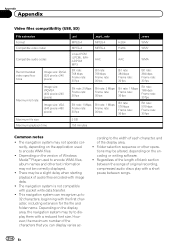
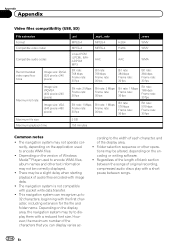
...Video files compatibility (USB, SD)
File extension Format Compatible video codec
Compatible audio codec
Recommended video specifications
Image size: QVGA (320 pixels x 240 pixels)
Maximum bit rate:
Image size: WQVGA (400 pixels x 240 pixels)
Image size: VGA (640 pixels x 480 pixels)
Maximum file... audio discs play with the first character, including extension for the file and folder ...
Owner's Manual - Page 216


... more information and software tools to play DivX video files recorded on -Demand (VOD) movies. and Foreign Patents. WMA/WMV
Windows Media is a trademark of DivX, Inc.
and are proprietary trademarks of SD-3C, LLC. This is a trademark of iBiquity Digital Corporation. To obtain your files into DivX video. AVIC-X930BT, AVIC-X9310BT HD Radio™, HD Radio...
Similar Questions
How Do I Play Video On My Pioneer Avicz130bt
Can I play video from my iphone5s
Can I play video from my iphone5s
(Posted by Billcoo 9 years ago)
Pioneer Avic X 940 Bt How To Play Video From Sd Card
(Posted by TLDAVI 10 years ago)

