Pioneer AVIC-X930BT Support Question
Find answers below for this question about Pioneer AVIC-X930BT.Need a Pioneer AVIC-X930BT manual? We have 2 online manuals for this item!
Question posted by eatonrandy on December 30th, 2013
Avic 930bt Backup Camera Does Not Working
The person who posted this question about this Pioneer product did not include a detailed explanation. Please use the "Request More Information" button to the right if more details would help you to answer this question.
Current Answers
There are currently no answers that have been posted for this question.
Be the first to post an answer! Remember that you can earn up to 1,100 points for every answer you submit. The better the quality of your answer, the better chance it has to be accepted.
Be the first to post an answer! Remember that you can earn up to 1,100 points for every answer you submit. The better the quality of your answer, the better chance it has to be accepted.
Related Pioneer AVIC-X930BT Manual Pages
Owner's Manual - Page 1


Operation Manual
MULTIMEDIA AV NAVIGATION RECEIVER
AVIC-Z130BT AVIC-X930BT AVIC-X9310BT
Notice to all users: This software requires that the navigation system is properly connected to read Important Information for the User includes the important ...
Owner's Manual - Page 2


... 28 - Inserting an SD memory card (for performance and function improvements. Connecting your model properly. Selecting the shortcut 23 -
Inserting a disc (for AVIC-X930BT and
AVIC-X9310BT) 16 - Inserting a disc (for AVIC-Z130BT) 15 -
Display during freeway driving 27 Types of the road stored in a USB storage device 19 - Contents
Thank you have finished...
Owner's Manual - Page 7
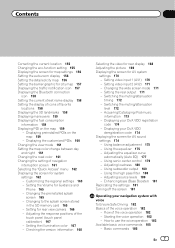
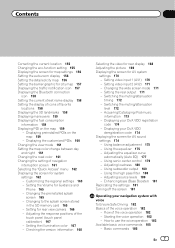
... the muting/attenuation
level 172 - Adjusting loudness 180 - Basic commands 185
En 7 Displaying preinstalled POIs on the map 159
- Setting the Volume for rear view camera 166 - Using balance adjustment 175 - Adjusting the equalizer curve
automatically (Auto EQ) 177 - Adjusting source levels 180 - Displaying the customized POIs 160 Changing the view...
Owner's Manual - Page 8


... - Restoring the default setting 190 - Positioning by dead reckoning 202 - Positioning by GPS 202 - When positioning by GPS is impossible 203
- AVCHD recorded discs 208
8 En
- Phone Menu 220 - ...DivX 216 AAC 217 Detailed information regarding connected iPod devices 217 - How do GPS and dead reckoning work
together? 202 Handling large errors 203
- Aha Radio 218 Using the LCD ...
Owner's Manual - Page 9


... find the meanings of the operations, refer to
Screen switching overview on page 22.
Menu items, screen titles, and functional components are the ones for AVIC-Z130BT. Terms used in this manual
Before moving images of DVD-Video, DivX®, iPod, and any equipment that is commercially available and can find...
Owner's Manual - Page 10


... a license nor imply any commercial (i.e. Others may not be re- iPod nano second generation: Ver. 1.1.3 ! If it indicates the USB memory only, it may not work correctly. !
Owner's Manual - Page 12


Chapter
02 Basic operation
Checking part names and functions
This chapter gives information about the names of the parts and the main features using the buttons.
1
2
34
5
67
AVIC-Z130BT (with the LCD panel closed)
8
9 AVIC-Z130BT (with the LCD panel open)
12 En
Owner's Manual - Page 13


... source to display the map screen while the navigation function screen is displayed. = For details, refer to Chapter 33. ! Basic operation
6
8
Chapter
02
9
Basic operation
3 a
7 4
5 b
c
AVIC-X930BT, AVIC-X9310BT
1 button ! Press and hold to display the "Top Menu" screen. ! Press the HOME button to turn off the screen display.
4 MODE button ! Press and...
Owner's Manual - Page 14


... front panel, keep it in their mouths. ! Chapter
02 Basic operation
a Multi-control (Volume knob/ /MUTE) ! Make sure the front panel is available for AVIC-X930BT and AVIC-X9310BT. b Front panel
c Detach button Press to remove the front panel from theft
p This function is securely connected to mute the AV (Audio and Video...
Owner's Manual - Page 170


... Settings" screen.
= For details, refer to the connected component. Rear view camera image
! able with some rear view cameras. AV1 and iPod(Video) - Each touch of [+] or [-] increases or decreases the level of [AV1 Input] changes the setting as follows:
AVIC-Z130BT
AVIC-X930BT, AVIC-X9310BT
Displaying the screen for AV system settings on this setting...
Owner's Manual - Page 194
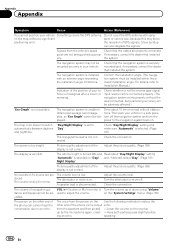
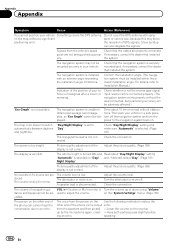
...the picture quality. (Page 169)
The display is disconnected. Check the connection. The volume of GPS signals. The person on "Day/ and, if desired, select "Day". (Page 161) Night...The volume level will be displayed.
The navigation system is connected properly. (The navigation system works properly without the lead connected, but positioning accuracy will not rise. Check whether or not ...
Owner's Manual - Page 202


... accurate than no connection of speed
pulse. p If you use this reason, whenever GPS signals are available, they are gradually compounded until the estimated position becomes unreliable. This ensures... p Some types of vehicles may suddenly increase because of positioning. How do GPS and dead reckoning work together? Initialize the sensor status and it for winter
driving or put on your...
Owner's Manual - Page 203


... no road exists. This is restored, accuracy will be recovered. In some situations, these functions may not work properly, and the error may not reach your position by this case, it to a minimum by GPS is impossible
!
When driving among high buildings
When driving through a dense forest or tall trees
!
In this...
Owner's Manual - Page 226


...(the name consists of up to as desired.
Multi-angle With regular TV programs, although multiple cameras are regulations for Joint Photographic Experts Group, and is a method of three characters). ! For ... recording method that allows additional data to end is an audio compression standard established by a working group (MPEG) of DVD/CD-ROM folders and files. Packet write This is able to...
Owner's Manual - Page 228


....) Nose 170 mm × 96 mm × 12 mm (6-3/4 in. × 3-3/4 in. × 1/2 in.)
Weight: AVIC-Z130BT 2.27 kg (5.0 lbs) AVIC-X930BT 1.98 kg (4.4 lbs) AVIC-X9310BT 1.98 kg (4.4 lbs)
NAND flash memory 4 GB
Navigation
GPS receiver: System L1, C/Acode GPS SPS (Standard Positioning Service) Reception system .......... 32-channel multi-channel reception system Reception frequency .... 1 575...
Instruction Manual - Page 2


...GPS antenna 24
- Installation notes 24 - Parts supplied 24 - Adjusting the microphone angle 28 Using an AV input (AV2) 18 When connecting the rear display 18 - Parts supplied 22 - Parts supplied 26 - Notice for the blue/white lead 5 Parts supplied 6
- AVIC-X930BT, AVIC... a rear view camera 16 When connecting the external video component 17 - AVIC-Z130BT 6 - Mounting on the steering ...
Instruction Manual - Page 4


...filter, etc.) may become wound around the steering column or shift lever. Do not use an extension to work properly.
! If the insulation heats up, wires may fail to make it or use 1 W to...to the battery, engine vibration may result in a short circuit or malfunction.
! Do not cut the GPS antenna cable to shorten it longer. Do not shorten any bare wiring to the vehicle battery.
To ...
Instruction Manual - Page 6


Section
02 Connecting the system
Parts supplied
AVIC-Z130BT
AVIC-X930BT, AVIC-X9310BT
The navigation unit
Power cord
The navigation unit
Power cord
Traffic tuner
GPS antenna
GPS antenna
USB and mini-jack connector
USB and mini-jack connector
RCA connector
RCA connector
Microphone
Microphone
6 En
Instruction Manual - Page 9


...; tuner)
Blue
SIRIUS Satellite Radio tuner (e.g. En 9 However, if you use the AVIC-X930BT or the AVIC-X9310BT, you will need to connect the vehicle's antenna to the driver. ·... in.)
Microphone
3.55 m (11 ft. 8 in.)
GPS antenna
IP-BUS cable (supplied with SIRIUS Satellite Radio tuner)
(*5) The AVIC-Z130BT is equipped with SiriusConnect vehicle kit" (sold separately)
SiriusConnect...
Instruction Manual - Page 20


....
! If any electrical lead. Make sure that the connections are correct and the system works properly.
20 En GPS antenna and its lead In addition, you have the parts' compatibility checked by the driver ...to come into contact with this product in places where,
or in a manner that they may work loose and the product may damage wires or insulation, leading to a short circuit or other ...
Similar Questions
Can A Nav On Avic X930bt Work Without Gps Antenna
(Posted by oresagar 10 years ago)

