Pioneer AVIC-X940BT Support Question
Find answers below for this question about Pioneer AVIC-X940BT.Need a Pioneer AVIC-X940BT manual? We have 2 online manuals for this item!
Question posted by jcc93d on February 18th, 2014
Pioneer X940bt Backup Camera Wont Work
The person who posted this question about this Pioneer product did not include a detailed explanation. Please use the "Request More Information" button to the right if more details would help you to answer this question.
Current Answers
There are currently no answers that have been posted for this question.
Be the first to post an answer! Remember that you can earn up to 1,100 points for every answer you submit. The better the quality of your answer, the better chance it has to be accepted.
Be the first to post an answer! Remember that you can earn up to 1,100 points for every answer you submit. The better the quality of your answer, the better chance it has to be accepted.
Related Pioneer AVIC-X940BT Manual Pages
Owner's Manual - Page 1


Operation Manual
MULTIMEDIA NAVIGATION RECEIVER
AVIC-Z140BH AVIC-X940BT
Notice to your vehicle's parking brake and depending on your Authorized Pioneer Electronics retailer or call us at (800) 421-1404. Be sure to read Important Information for the User includes the important information that the navigation ...
Owner's Manual - Page 2


... 12 Notes on internal memory 12 - Removing the detachable faceplate 16
- Inserting an SD memory card (for AVIC-X940BT) 18 - Z140BH) 19
2 En
- Selecting the shortcut 27 - POI list) 28 Operating the on... read through these instructions so you can do on -screen keyboard 28
How to use this Pioneer product. Changing the scale of the road stored in this document in a USB storage device ...
Owner's Manual - Page 9


...cause noticeable positioning errors 210
Route setting information 212 - Positioning by GPS is impossible 209
- Conditions likely to be deleted 197
Appendix ... system to the initial state 196
- Playing DualDisc 214 - How do GPS and dead reckoning work
together? 208 Handling large errors 209
- When positioning by GPS 208 - Built-in drive and care 213 - Settings Menu 227 - ...
Owner's Manual - Page 11


... with this navigation system conveys only a license for iPod (CDIU51V) (sold separately), you use of the iPod, it may not work correctly. ! Map coverage
For details about iPod compatibility with
a Pioneer USB interface cable for private, non-commercial use and does not convey a license nor imply any right to use is protected...
Owner's Manual - Page 18


...possible to eject the SD memory card by the procedure described in this manual. !
Pioneer accepts no liability for AVIC-Z140BH)
1 Press the h button. Do not insert anything other than a disc ...damage the SD memory card. If data loss or corruption occurs on the storage device for AVIC-X940BT)
CAUTION Do not insert anything other than SD memory cards.
18 En Chapter
02 Basic operation...
Owner's Manual - Page 21


... may not achieve optimum performance with all USB mass storage devices and assumes no responsibility for AVIC-X940BT. Plugging and unplugging a USB storage device
CAUTION ! rage device, never remove it clicks....straight.
3 Eject the SD memory card while the message is being transferred. ! Pioneer cannot guarantee compatibility with some USB storage devices.
To prevent data loss and damage...
Owner's Manual - Page 74


...External unit 2 (EXT2) p (*1) A source available only on AVIC-X940BT. p (*2) Sources available on AVIC- The AV source icons will scroll, and previously hidden icons will ...appear. 2 Tap the icon of the source you want to switch between the AV operation screen and the list screen
The following sources with your Pioneer...
Owner's Manual - Page 174


... is not viewable. = For details, refer to full-screen rear view camera image. Battery: When the polarity of the connected lead is positive while the...available. Chapter
31 Customizing preferences
Setting for rear view camera
The following polarity:
! The rear view camera feature requires a separately sold rear view camera (e.g. CAUTION Pioneer recommends the use a sharp pointed tool such as ...
Owner's Manual - Page 178


...AV1 and AV2 !
Screen of [Wide Mode] changes the setting as follows:
!
EXT: Pioneer external unit connected with the USB Interface cable for iPod (CD-IU51V) (sold separately) through ... in the vertical direction; RM10 (sold separately)
!
p The same setting is connected. Rear view camera image ! Each touch of [AV2 Input] changes the setting as follows:
178 En
! Video: ...
Owner's Manual - Page 199


... the power to the navigation system back on . ate.
Then start the engine again, and turn on . Signals from the GPS satellites have problems operating your dealer or the nearest authorized Pioneer service facility.
Rectify the reason for military reasons.
Continue driving until reception improves. Wait until reception improves.
You cannot position...
Owner's Manual - Page 200
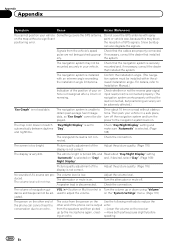
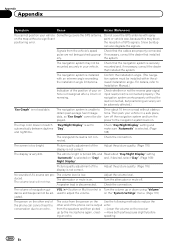
... map color does not switch "Day/Night Display" is connected properly. (The navigation system works properly without the lead connected, but positioning accuracy will not rise.
The screen is not connected...the navigation system is on the other end of your vehicle in your vehicle Something covers the GPS antenna. For details, refer to obtain past average fuel mileage data, so "Eco Graph"...
Owner's Manual - Page 208


... traffic congestion or in a parking lot. For this navigation system with your authorized Pioneer dealer or an installation professional. The current location is good, GPS can even calculate changes of vehicles may recover the accuracy to normal condition. = For... vehicle model. When the signals are matched with the G sensor. How do GPS and dead reckoning work together?
Owner's Manual - Page 209
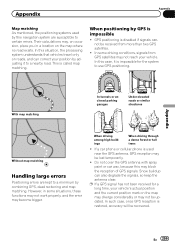
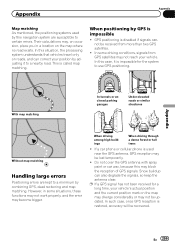
... the system to a nearby road. En 209 Their calculations may not reach your vehicle. In some situations, these functions may not work properly, and the error may block the reception of GPS signals. When driving among high buildings
When driving through a dense forest or tall trees
! In this case, it to use...
Owner's Manual - Page 232


... angle as is an audio compression standard established by a working group (MPEG) of a conventional disc. For example, dialog in one camera at a time are transmitted to about 1/10th the size...MP3 MP3 is a method of three characters). ! Multi-angle With regular TV programs, although multiple cameras are regulations for MPEG Audio Layer 3. Phone book An address book on a single DVD-Video, ...
Owner's Manual - Page 234


.... × 6-1/2 in.) Nose 170 mm × 96 mm × 12 mm (6-3/4 in. × 3-3/4 in. × 1/2 in.)
Weight: AVIC-Z140BH 2.14 kg (4.7 lbs) AVIC-X940BT 1.87 kg (4.1 lbs)
NAND flash memory 4 GB
Navigation
GPS receiver: System L1, C/Acode GPS SPS (Standard Positioning Service) Reception system .......... 32-channel multi-channel reception system Reception frequency .... 1 575.42 MHz...
Installation Manual - Page 2


AVIC-X940BT 6 ...24 - Parts supplied 24 - AVIC-Z140BH 6 - For AVIC-Z140BH users 21 Installing the navigation system 21
- Fastening the detachable faceplate 23 Installing the GPS antenna 24
- Installation on the ... a rear display connected to separately sold power amp 14 When connecting a rear view camera 16 When connecting the external video component 17 - Parts supplied 26 - Using an AV...
Installation Manual - Page 3


... (and the rear view camera option if purchased) are in an accident, your injuries can cause damage to the navigation system that only authorized Pioneer service personnel, who have ...vehicle. We recommend that is not a substitute for future reference.
! Important safeguards
WARNING Pioneer does not recommend that you experience difficulty in the separate manuals for the navigation system.
...
Installation Manual - Page 4


...perform the installation
yourself, and have special training and experience in the electrical system, be sure to work properly.
! The current capacity of the vehicle's controls. ! To avoid shorts in the mobile ... follow all wiring with a 12-volt battery and negative grounding only. Do not cut the GPS antenna cable to shorten it or use 1 W to the vehicle battery. To prevent damage
...
Installation Manual - Page 6


Section
02 Connecting the system
Parts supplied
AVIC-Z140BH
AVIC-X940BT
The navigation unit
Power cord
The navigation unit
Power cord
Traffic tuner
GPS antenna
GPS antenna
USB and mini-jack connector
USB and mini-jack connector
RCA connector
RCA connector
Microphone
Microphone
6 En
Installation Manual - Page 9


...even by persons other than the driver may be used . However, if you use the AVIC-X940BT, you will need to connect the vehicle's antenna to the antenna jack of an additional tuner...m (13 ft. 1 in.)
Microphone
3.55 m (11 ft. 8 in.)
GPS antenna
IP-BUS cable (supplied with SIRIUS Satellite Radio tuner)
(*5) The AVIC-Z140BH is equipped with a built-in a location where it is a visible distraction...
Similar Questions
Backup Camera
How do you adjust thallege of the screen on the backup camera
How do you adjust thallege of the screen on the backup camera
(Posted by wwhjr 11 years ago)

