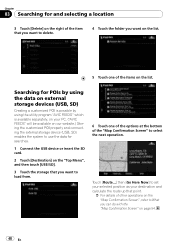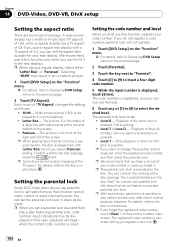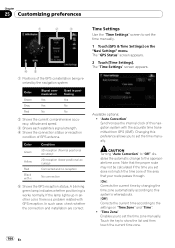Pioneer AVIC-X910BT Support Question
Find answers below for this question about Pioneer AVIC-X910BT.Need a Pioneer AVIC-X910BT manual? We have 2 online manuals for this item!
Question posted by corymoore365 on July 21st, 2021
Why Doesn't My Touch Screen Work Right
Current Answers
Answer #1: Posted by Troubleshooter101 on July 21st, 2021 1:33 PM
Please respond to my effort to provide you with the best possible solution by using the "Acceptable Solution" and/or the "Helpful" buttons when the answer has proven to be helpful. Please feel free to submit further info for your question, if a solution was not provided. I appreciate the opportunity to serve you!
Troublshooter101
Answer #2: Posted by SonuKumar on July 24th, 2021 1:44 AM
https://www.youtube.com/watch?v=nh6HUxknCjU
https://www.justanswer.com/car-electronics/6hw31-can-t-touch-screen-work-pioneer-car-stereo.html
========================
Thank you, Happy to serve !
"Accept my work"-Sonu Kumar
========================
Please respond to my effort to provide you with the best possible solution by using the "Acceptable Solution" and/or the "Helpful" buttons when the answer has proven to be helpful.
Regards,
Sonu
Your search handyman for all e-support needs!!
Related Pioneer AVIC-X910BT Manual Pages
Similar Questions
I turn the radio on the touch screen works then I touch the screen and it works when it wants to.
in the password where is the reset button
The screen will turn on however nothing is working!! The screen will turn on then five seconds later...
My pioneer AVIC 930BT touch sreen does not allow me touch on screen to change function. It takes lon...