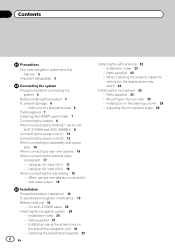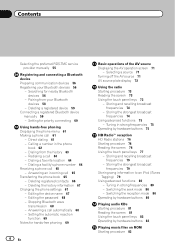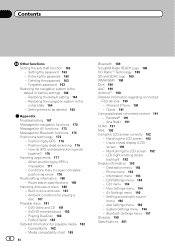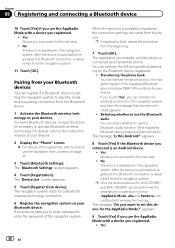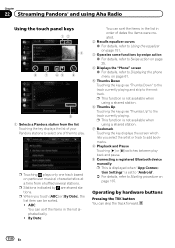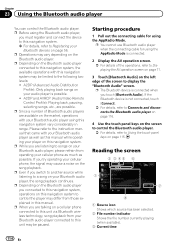Pioneer AVIC-X850BT Support Question
Find answers below for this question about Pioneer AVIC-X850BT.Need a Pioneer AVIC-X850BT manual? We have 2 online manuals for this item!
Question posted by aquecabron69 on December 2nd, 2016
Can You Send Me The Manual That Has Procedures To Reset Passwords. Thanks
procedures to reset passwords
Current Answers
Answer #1: Posted by castletech on December 3rd, 2016 5:38 AM
Hi,
I found a guide for this, have a look here: reset avic-X850BT password
-Charles
an independent computer technician
www.castletech.com.au
Related Pioneer AVIC-X850BT Manual Pages
Similar Questions
How To Reset Password
How do I reset password on stereo pioneer avic-x850bt
How do I reset password on stereo pioneer avic-x850bt
(Posted by kervinraya709 2 years ago)
Need To Reset Password For Avic-5200nex.
I just bought a car yesterday with the above mentioned radio. It is asking for a password and gives ...
I just bought a car yesterday with the above mentioned radio. It is asking for a password and gives ...
(Posted by eeyoresue 5 years ago)
Procedures To Reset Password On X850bt
procedures to reset password on #x850bt
procedures to reset password on #x850bt
(Posted by aquecabron69 7 years ago)
Anybody Knows The Easiest Way To Reset Password On X850bt?
(Posted by aquecabron69 7 years ago)
Pioneer Audio Avic X930bt User Manual,how To Reset Password
(Posted by triTec 9 years ago)