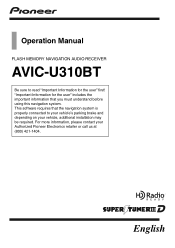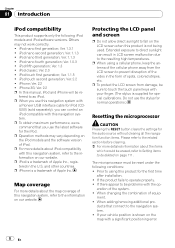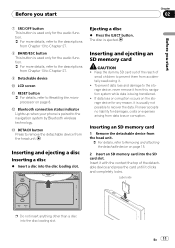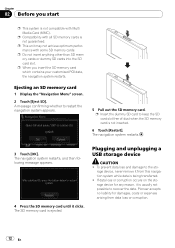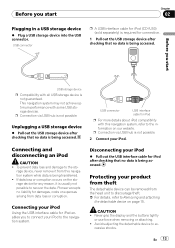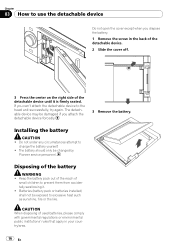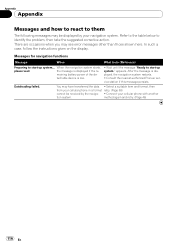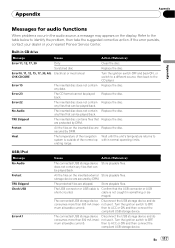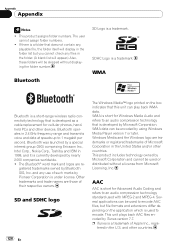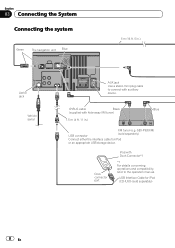Pioneer AVIC U310BT Support Question
Find answers below for this question about Pioneer AVIC U310BT - Navigation System With CD player.Need a Pioneer AVIC U310BT manual? We have 2 online manuals for this item!
Question posted by teaspoon5862 on January 12th, 2014
Is The Amp Port The Same As The Sub Woofer Port On A Pioneer Vsx-d601 Av Receiv
The person who posted this question about this Pioneer product did not include a detailed explanation. Please use the "Request More Information" button to the right if more details would help you to answer this question.
Current Answers
Related Pioneer AVIC U310BT Manual Pages
Similar Questions
On The Head Unit Which Rca Terminal Are Dedicate To Amp For Sub Woofer
Which rca terminal on the head unit are for amp and subsERTY
Which rca terminal on the head unit are for amp and subsERTY
(Posted by Kennethcunn13 2 years ago)
I Have An Old Vsx-305 Receiver That I Want To Hook A Sub Woofer Up To, Its And I
I have a old VSX-305 receiver I want to hook an Infinity TSS800 sub woofer up to, how do I do it
I have a old VSX-305 receiver I want to hook an Infinity TSS800 sub woofer up to, how do I do it
(Posted by paclay 6 years ago)
Have A Pioneer Vsx-d601 How Do I Get Tv To Work With Av Jack Plug?
Just bought this VSX-D601 used Audio/Video receiver. I have a LG HD 1080p TV. Cant get the TV sound ...
Just bought this VSX-D601 used Audio/Video receiver. I have a LG HD 1080p TV. Cant get the TV sound ...
(Posted by sunnyberta 9 years ago)
Avix-x950bh Hdmi Connection.
I have an hdmi cord ran from the back of my avic-x950bh for an Xbox 360. The game console won't pop ...
I have an hdmi cord ran from the back of my avic-x950bh for an Xbox 360. The game console won't pop ...
(Posted by rickywaynekingston 10 years ago)
How Do I Connect A External Amp And Sub To Head Unit
have a mtx amp and speaker and want to connect all together to have a better system... not sure whic...
have a mtx amp and speaker and want to connect all together to have a better system... not sure whic...
(Posted by wwwoopsr88 12 years ago)