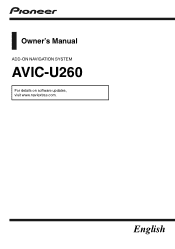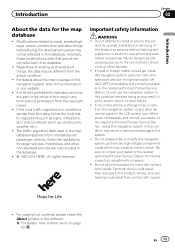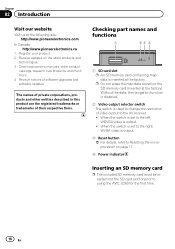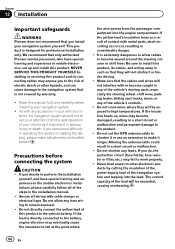Pioneer AVIC-U260 Support Question
Find answers below for this question about Pioneer AVIC-U260.Need a Pioneer AVIC-U260 manual? We have 1 online manual for this item!
Question posted by mambru214 on October 27th, 2014
Where Or How Do You Dim The Picture?
The person who posted this question about this Pioneer product did not include a detailed explanation. Please use the "Request More Information" button to the right if more details would help you to answer this question.
Current Answers
Answer #1: Posted by TommyKervz on October 27th, 2014 6:49 PM
Follow the instructions on the video below
Related Pioneer AVIC-U260 Manual Pages
Similar Questions
Navigation Accessories
Is this what I need to add navigation to my avh6000
Is this what I need to add navigation to my avh6000
(Posted by Disbedogger 6 years ago)
How Do You Get Turn By Turn Directions On The Screen
(Posted by terrychandler2204 9 years ago)
My Splash Picture Does Not Show Up On Pioneer Avic 140bh
(Posted by tbytmia 9 years ago)
Is It Possible To Set A Picture As The Background On Pioneer Avic X910bt
(Posted by al626paulan 10 years ago)