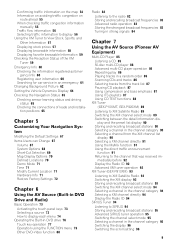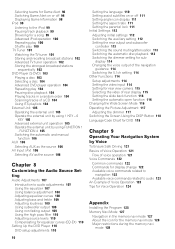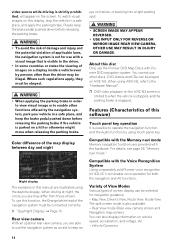Pioneer AVIC N3 Support Question
Find answers below for this question about Pioneer AVIC N3 - Navigation System With DVD player.Need a Pioneer AVIC N3 manual? We have 2 online manuals for this item!
Question posted by bgz02 on July 6th, 2010
Pioneer N3 Will Not Eject
my cd will not eject. Im getting a mechanism error. the radio will play but thats all that works.
Current Answers
Related Pioneer AVIC N3 Manual Pages
Similar Questions
Pioneer Avic-n3 Will Not Eject Disc
(Posted by marJaelsa 9 years ago)
How To Hook The Dvd Player
How to hook up the DVD player to the avh x6500 CD player I need the bypass option
How to hook up the DVD player to the avh x6500 CD player I need the bypass option
(Posted by jbroadus072307 10 years ago)
How Do I Install My Pioneer Avic N3 Player In My Car
(Posted by bwhihe 10 years ago)
Turning Off Dvd Player
when i turn off my car the dvd player stays on how do i turn the dvd player off
when i turn off my car the dvd player stays on how do i turn the dvd player off
(Posted by Anonymous-81475 11 years ago)
What Do I Need To Run An Avic-n3 And An Avr-w6100
I bought a car with an Avic-n3 in dash unit, an avr-w6100 over head display, and a CDx-p1280 12 disk...
I bought a car with an Avic-n3 in dash unit, an avr-w6100 over head display, and a CDx-p1280 12 disk...
(Posted by mdbaits 11 years ago)