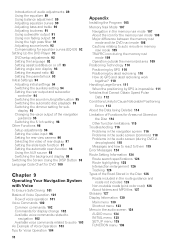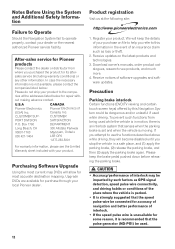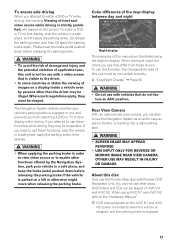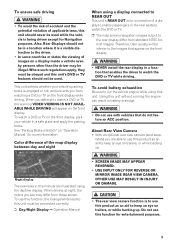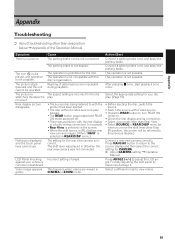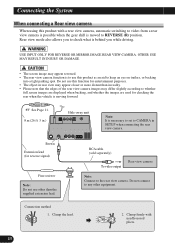Pioneer AVIC N2 Support Question
Find answers below for this question about Pioneer AVIC N2 - Navigation System With DVD player.Need a Pioneer AVIC N2 manual? We have 3 online manuals for this item!
Question posted by kevinphg on August 17th, 2011
Avh P4300 Dvd Caution Screen Image May Appear Reversed. How To Fix This Please?
The person who posted this question about this Pioneer product did not include a detailed explanation. Please use the "Request More Information" button to the right if more details would help you to answer this question.
Current Answers
Related Pioneer AVIC N2 Manual Pages
Similar Questions
Touch Screen Installed In My Motorhome.
I can't get the screen to respond by touching it. It works fine when I drive forward but states "rea...
I can't get the screen to respond by touching it. It works fine when I drive forward but states "rea...
(Posted by rvemh44 3 years ago)
How To Change Dvd Player In Avic N2
(Posted by manssr 9 years ago)
My Pioneer- Avh-p3100dvd-is Showing Caution- Screen May Appear Reversed
(Posted by masheezy32 10 years ago)
'caution: Screen Image May Appear Reversed'
Screen is black except for "caution: screen image may appear reversed". What can I do to access the ...
Screen is black except for "caution: screen image may appear reversed". What can I do to access the ...
(Posted by Gmoore60 10 years ago)
When I Turn The Avic N2unit Everything Works But Screen Stays Blank
Everything works fine but screen stays blank hear that its a common problem what can I do to fix it?
Everything works fine but screen stays blank hear that its a common problem what can I do to fix it?
(Posted by rodvee 12 years ago)