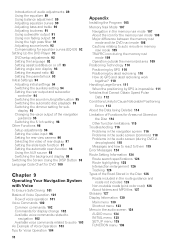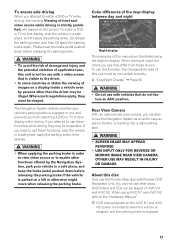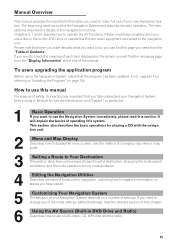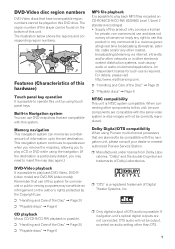Pioneer AVIC N2 Support Question
Find answers below for this question about Pioneer AVIC N2 - Navigation System With DVD player.Need a Pioneer AVIC N2 manual? We have 3 online manuals for this item!
Question posted by agony472 on October 30th, 2022
Open Code #
Current Answers
Answer #1: Posted by SonuKumar on October 30th, 2022 9:50 PM
Open the hood of your car and find the battery.
Disconnect the negative terminal of the battery.
Wait for five minutes so that the system remains disconnected from the power source.
After five minutes, connect back the negative terminal of your car battery.
Now, start enjoying the stereo without any unusual freezing issues.
Please respond to my effort to provide you with the best possible solution by using the "Acceptable Solution" and/or the "Helpful" buttons when the answer has proven to be helpful.
Regards,
Sonu
Your search handyman for all e-support needs!!
Related Pioneer AVIC N2 Manual Pages
Similar Questions
I need an installation manual so I can hook up my pioneer AVIC-N2(CPN1955) flip out screen radio int...
How to hook up the DVD player to the avh x6500 CD player I need the bypass option
when i turn off my car the dvd player stays on how do i turn the dvd player off
i have a AVIC N2 whenever i turn it on the radio works and everything but the nagator wont pop. i tr...