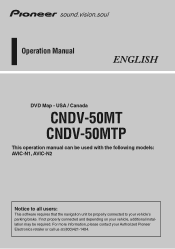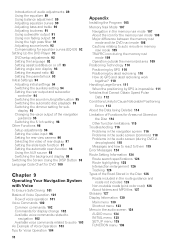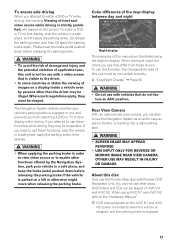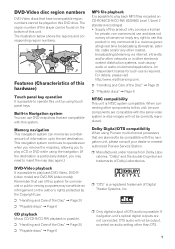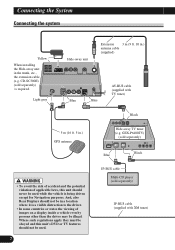Pioneer AVIC N2 Support Question
Find answers below for this question about Pioneer AVIC N2 - Navigation System With DVD player.Need a Pioneer AVIC N2 manual? We have 3 online manuals for this item!
Question posted by dashunbattles2 on February 16th, 2021
Do You Have A Detachable Face For Avic N2 Cpn2104
The person who posted this question about this Pioneer product did not include a detailed explanation. Please use the "Request More Information" button to the right if more details would help you to answer this question.
Current Answers
Answer #1: Posted by waelsaidani1 on February 17th, 2021 2:58 AM
Unfortunately this part is not available, unless you place further enquiries to the manufacturer, simply fill in this form: https://www.pioneerelectronics.com/PUSA/AboutPioneer/Contact+Us
Related Pioneer AVIC N2 Manual Pages
Similar Questions
How To Install Avic-n2 Into My Car
I need an installation manual so I can hook up my pioneer AVIC-N2(CPN1955) flip out screen radio int...
I need an installation manual so I can hook up my pioneer AVIC-N2(CPN1955) flip out screen radio int...
(Posted by cassandranstephenson 9 years ago)
How To Change Dvd Player In Avic N2
(Posted by manssr 9 years ago)
How To Hook The Dvd Player
How to hook up the DVD player to the avh x6500 CD player I need the bypass option
How to hook up the DVD player to the avh x6500 CD player I need the bypass option
(Posted by jbroadus072307 10 years ago)
Turning Off Dvd Player
when i turn off my car the dvd player stays on how do i turn the dvd player off
when i turn off my car the dvd player stays on how do i turn the dvd player off
(Posted by Anonymous-81475 11 years ago)
Pioneer Avic-n2 (cpn2104) Im Currently Using My Nintendo Wii And It Wont Allo
(Posted by Anonymous-18346 13 years ago)