Pioneer AVIC-D3 Support Question
Find answers below for this question about Pioneer AVIC-D3 - Navigation System With DVD Player.Need a Pioneer AVIC-D3 manual? We have 2 online manuals for this item!
Question posted by Sbeard on May 14th, 2011
Traveling Direction Problem
When I select the traveling direction to "heading up" it heads down as if the unit were installed upside down.
Current Answers
There are currently no answers that have been posted for this question.
Be the first to post an answer! Remember that you can earn up to 1,100 points for every answer you submit. The better the quality of your answer, the better chance it has to be accepted.
Be the first to post an answer! Remember that you can earn up to 1,100 points for every answer you submit. The better the quality of your answer, the better chance it has to be accepted.
Related Pioneer AVIC-D3 Manual Pages
Owner's Manual - Page 8


... of leads and installation positions 68
Chapter 5
Customizing Your Navigation System
Modifying the Default Settings 71 Items Users can Change 71
Volume 71 System Options 72 Short-Cut Selection 73 Map Display ...DVD-Video/DivX function 83 Radio 86 Listening to the radio 86 Switching between the detail information display and the list display 89 50-disc multi-CD player 90 Advanced multi-CD player...
Owner's Manual - Page 9


... the direct traffic announcement
function 94 Display the Radio ID 94 Advanced XM tuner operation 94 SIRIUS Tuner 95
Listening to songs on BT Audio (Bluetooth audio player) 112
Pausing track playback 113 Advanced BT-Audio operation 113 Connecting a Bluetooth audio player 113 Disconnecting a Bluetooth audio player 114 Displaying BD (Bluetooth Device) address 114 External Unit...
Owner's Manual - Page 10


... Other function limitations 141 Troubleshooting 142 Problems in the navigation screen 142 Problems in the audio screen (during iPod playback) 146
Messages and how to react to them 146 Error Messages 151
Handling and Care of the Disc 152
DVD Map Discs 152 DVD drive and care 152 DVD-Video 152 DVD-R/-RW and CD-R/-RW 152 MP3...
Owner's Manual - Page 17


...RW and DVD-R/-RW in JPEG format and import original images in the
memory, but saving cannot be selected for this navigation system. The region number of the player can ...directly contact the POI to operate the navigation function and the audio function by Pioneer. ➲ For details on CD-R/-RW/-ROM and DVD-R/-RW/-ROM (ISO9660 level 1 and level 2, Romeo and Joliet / UDF1.02).
15 DVD-Video...
Owner's Manual - Page 18


... video file playback
You can control a Bluetooth audio player ...navigation system only conveys a license for such use is protected by selecting an item from Dolby Laboratories.
When connecting other rights owners. CD-BTB200) (sold separately). "Dolby" and the double-D symbol are compatible with the same video system or else images will automatically be displayed on CD-R/RW/-ROM and DVD...
Owner's Manual - Page 20
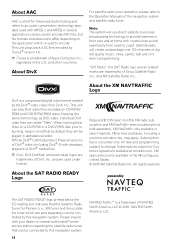
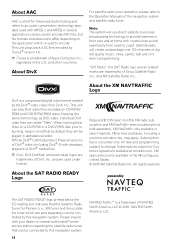
Satellite radio will create and package over 100 channels of the navigation system and satellite radio tuner. This unit can be connected to encode. Keeping the same terminology as DVD video, individual DivX video files are trademarks of DivX® video (including DivX® 6) with MPEG 2 and MPEG 4. Other fees and taxes, including a one-time activation fee...
Owner's Manual - Page 31


..., such as an example.
(2) (3)
(1)
(4)
Selecting an AV source
1 Press the VOLUME knob to switch to the
Audio operation screen. "AV-1" (video input1) - "EXT-1" (external unit 1) - The operation automatically switches to use these functions, please insert the DVD Map Disc again. igation system, sources that are displayed on the navigation system while navigating at the same time...
Owner's Manual - Page 69
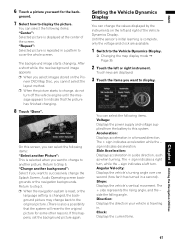
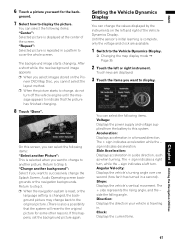
... a possibility that the picture has finished changing.
8 Touch "Done". "Repeat": Selected picture is repeated in a pattern to step 3. ❒ When the navigation system is reset, or the
language setting is traveling in a second). The background image starts changing.
Acceleration: Displays acceleration in a side direction, such as when turning. sign indicates a left and right of...
Owner's Manual - Page 93


...When no icon can be displayed for each channel.
Using the direct traffic announcement
function - You can use the navigation system to control an XM satellite digital tuner (e.g. XM Tuner
...navigation DVD Map Disc can be displayed. Selecting a channel from that described in the AV Source screen to
select the XM. ➲ "Selecting an AV source" ➞ Page 29
2 Touch "Band" to select...
Owner's Manual - Page 113


...
2 Touch the item you want to select.
❒ Touch the item until the track title is displayed on , touch again.
Playing video
This navigation system can also perform fast rewind/fast... One (one touch
All of the current video. However, only the following touch keys can output the video to an external device, before you temporarily stop video playback.
1 Touch . Use the ...
Owner's Manual - Page 114


...player as well as follows: • Off -
If the video from the first track). This section provides brief information on this unit via Bluetooth wireless technology. Higher level: Playing back, pausing, selecting...details concerning operation, refer to your audio player is cut short from this navigation system. Please refer to this navigation system are
shuffled but the tracks in ...
Owner's Manual - Page 124


...do this navigation system, you submit to your DivX VOD content provider. Displaying your DivX® VOD registration code
In order to play DivX VOD (video on demand)... output and subwoofer controller
The navigation system's rear output (rear speaker leads output and RCA rear output) can automatically switch to the builtin DVD player and begin playback. AV
&#... unit with a DivX VOD provider.
Owner's Manual - Page 132


...brake is applied.
2 Insert the Pioneer DVD Map Disc into the disc loading slot. ❒ If you chose. When you start the navigation system for damage before inserting the disc... following Audio screen appears.
2 Select the language used for the navigation functions (e.g., Destination search, etc.) only.
➲ To change the language ➞ Page 72 Installation of the program begins in a...
Owner's Manual - Page 145


... . The traveling direction is disconnected.
The volume level is not possible. Use the following methods to warm up or down according to Heading Up. NAVI/AV
Symptom
The map continually reorients itself. The daylight display is output from the person on the other end of "Address Book" is connected properly. (The navigation system works...
Owner's Manual - Page 156
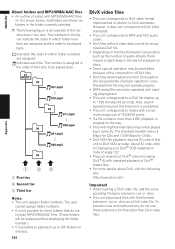
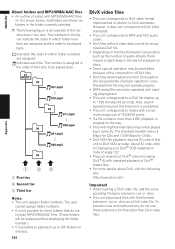
... not use these extensions for DVDs.
• DivX VOD file playback requires ID code of DivX® media files
• For more than DivX video files. However, it is...disc. 154
DivX video files
• This unit corresponds to DivX video format implemented in the folder currently selected.
❒ The following site: http://www.divx.com/
Important
• When naming a DivX video file, add ...
Owner's Manual - Page 158


...while after the power is exposed to direct sunlight.
• When using a cellular...LCD screen and do not indicate a problem with the LCD screen.
• At...avoids freeways and has the shortest travel time will no longer be calculated... blowing on operating conditions. (Using the navigation unit at the time when the route was ... tube reaches the end of the video by applying certain built-in good ...
Owner's Manual - Page 162


...the international standard for music CDs and DVDs.
Region number
DVD players and DVD discs feature region numbers indicating the area...unless it features the same region number as a single unit or session.
Dialog in the course of three characters...for a method of a conventional disc. Parental lock
Some DVD-Video discs with higher sampling frequency and bit rate than 8 hierarchies...
Other Manual - Page 3


... to rear video output
Installation 18
To guard against electromagnetic interference 19
Before installing 19 Installing this navigation system 20
- cle (on the body)
After Installing this product -
cle (on the rear shelf) -
Installation notes - When using the screw holes on the side
of the navigation unit Installing the GPS antenna 23
- Installation notes - When...
Other Manual - Page 4
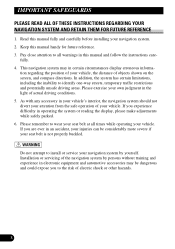
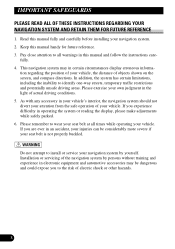
... the display, please make adjustments while safely parked. 6. Pay close attention to install or service your navigation system. 2. Do not attempt to all times while operating your attention from the safe operation of objects shown on the screen, and compass directions. Please remember to identify one-way streets, temporary traffic restrictions and potentially...
Other Manual - Page 18
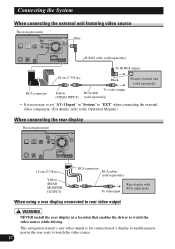
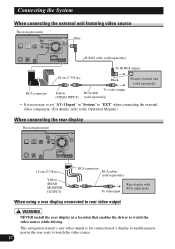
... (7-7/8 in.)
Black
Yellow (VIDEO INPUT)
To video output RCA cable
(sold separately)
Pioneer external unit (sold separately)
To video input
Rear display with RCA input jacks
When using a rear display connected to rear video output
NEVER install the rear display in the rear seats to watch the video source. 17 This navigation system's rear video output is necessary to...
Similar Questions
How Do I Get Updated Maps For Navigation System
(Posted by krconley 9 years ago)
How To Hook The Dvd Player
How to hook up the DVD player to the avh x6500 CD player I need the bypass option
How to hook up the DVD player to the avh x6500 CD player I need the bypass option
(Posted by jbroadus072307 10 years ago)
How To Download Pioneer Avic D3 Navigation Disc
(Posted by scaAS 10 years ago)
Turning Off Dvd Player
when i turn off my car the dvd player stays on how do i turn the dvd player off
when i turn off my car the dvd player stays on how do i turn the dvd player off
(Posted by Anonymous-81475 11 years ago)
Navigation
address search does not work in system when dvd is in
address search does not work in system when dvd is in
(Posted by aaaqualityconstruction 12 years ago)

