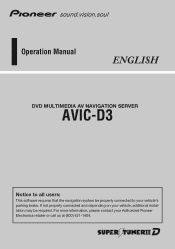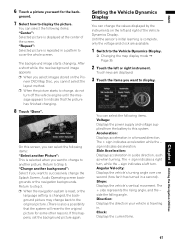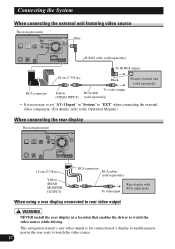Pioneer AVIC-D3 Support Question
Find answers below for this question about Pioneer AVIC-D3 - Navigation System With DVD Player.Need a Pioneer AVIC-D3 manual? We have 2 online manuals for this item!
Question posted by Michaeltheriv on October 24th, 2021
Repaired, Firmware Start Up Avid-d3
Current Answers
Answer #1: Posted by SonuKumar on October 25th, 2021 8:16 AM
Software & Firmware Downloads
Version
1.010402
Date
01-12-2007
History
Size
4.82 MB
Download
1. Check the current Application Version:
Switch on your Navigation (make sure that the CNDV-70 navigation/map disc is loaded)
Select "Menu"
Select " Settings"
Select "HardwareInfo"
Select "ServiceInfoScreen"
Please respond to my effort to provide you with the best possible solution by using the "Acceptable Solution" and/or the "Helpful" buttons when the answer has proven to be helpful.
Regards,
Sonu
Your search handyman for all e-support needs!!
Answer #2: Posted by Troubleshooter101 on October 24th, 2021 3:48 PM
https://www.pioneer-car.eu/de/en/products/avic-d3/support
https://www.electronicspoint.com/forums/threads/pioneer-avic-d3.250460/
https://www.fixya.com/tags/set_time_avic_d3
Thanks
Please respond to my effort to provide you with the best possible solution by using the "Acceptable Solution" and/or the "Helpful" buttons when the answer has proven to be helpful. Please feel free to submit further info for your question, if a solution was not provided. I appreciate the opportunity to serve you!
Troublshooter101
Related Pioneer AVIC-D3 Manual Pages
Similar Questions
How to hook up the DVD player to the avh x6500 CD player I need the bypass option
when i turn off my car the dvd player stays on how do i turn the dvd player off