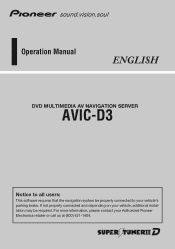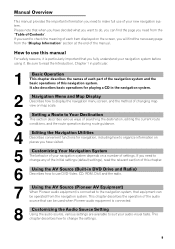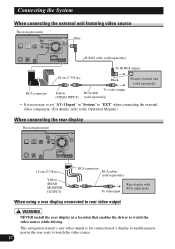Pioneer AVIC-D3 Support Question
Find answers below for this question about Pioneer AVIC-D3 - Navigation System With DVD Player.Need a Pioneer AVIC-D3 manual? We have 2 online manuals for this item!
Question posted by Maripo1ko on August 8th, 2014
Is It Possible To Update The Firmware On The Pioneer Avic D3
The person who posted this question about this Pioneer product did not include a detailed explanation. Please use the "Request More Information" button to the right if more details would help you to answer this question.
Current Answers
Related Pioneer AVIC-D3 Manual Pages
Similar Questions
Update Firmware
the Update Firmware button is not highlighted and can not be selected.
the Update Firmware button is not highlighted and can not be selected.
(Posted by Coolaid7227 8 years ago)
Avic D3 How To Update Firmware
(Posted by aabrco 10 years ago)
Reset Button On Avic D3 When Playing Dvd Bypass
(Posted by jdorGHG 10 years ago)
Need Avic D3 From 2007 Wiring Schematic To Ensure Everything Is Right
need a wiring schematic for a pioneer avic d3 radio i have bluetooth box, xm satellite radio, backup...
need a wiring schematic for a pioneer avic d3 radio i have bluetooth box, xm satellite radio, backup...
(Posted by rwintergeniepoolsllc 11 years ago)
How Update Firmware Pioneer Avh-p8400bh?
How update firmware Pioneer AVH-P8400BH?
How update firmware Pioneer AVH-P8400BH?
(Posted by Eforella 11 years ago)