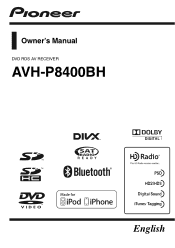Pioneer AVH-P8400BH Support Question
Find answers below for this question about Pioneer AVH-P8400BH.Need a Pioneer AVH-P8400BH manual? We have 1 online manual for this item!
Question posted by Eforella on November 29th, 2012
How Update Firmware Pioneer Avh-p8400bh?
How update firmware Pioneer AVH-P8400BH?
Current Answers
There are currently no answers that have been posted for this question.
Be the first to post an answer! Remember that you can earn up to 1,100 points for every answer you submit. The better the quality of your answer, the better chance it has to be accepted.
Be the first to post an answer! Remember that you can earn up to 1,100 points for every answer you submit. The better the quality of your answer, the better chance it has to be accepted.
Related Pioneer AVH-P8400BH Manual Pages
Owner's Manual - Page 2


...tuner Introduction of XM/SIRIUS tuner
operations 22
Playing moving images Introduction of video playback
operations 24
Playing audio Introduction of sound playback
operations 27
Advanced App...Hands 7 About this unit 8 About this manual 8 Operating environment 9 After-sales service for Pioneer products 9 Visit our website 9 Adjusting the response positions of the
touch panels (Touch Panel Calibration...
Owner's Manual - Page 3


... Repeating playback 42 Playing videos from your iPod 43 Playing videos from USB storage device and
SD 43 Selecting and playing Pandoraâ stations/
QuickMix 43 Browsing for a video/music on the iPod 44... 55
Menu operations Introduction of menu operations 56 Audio adjustments 57 Setting up the Video player 60 System settings 64 Favorite menu 70 Introduction of Bluetooth connection menu
operations ...
Owner's Manual - Page 7


...
02
Before you start
FCC ID: AJDK048 MODEL NO.: AVH-P8400BH IC: 775E-K048 This device complies with Part 15 of your equipment by playing it at...cause harmful interference to the following measures: - These limits are designed to provide reasonable protection against this device. Sound can radiate radio frequency energy and, if not installed and used in a residential installation.
...
Owner's Manual - Page 9


... as loss or theft. 2 Receive updates on page 75. Visit our website
Visit us at the addresses listed below for repair without advance contact. Pioneer Electronics (USA) Inc. CUSTOMER SATISFACTION ...EN300328 ETC test temperature: -4 °F and 131 °F
After-sales service for Pioneer products
Please contact the dealer or distributor from the tray. Serial number
U.S.A. En 9 Box ...
Owner's Manual - Page 15


...iPod is connected to USB input 1. - USB/iPod 1 or USB/iPod 2 is displayed when no device is connected to USB input 1 or USB input 2. -
Turning the source off using the touch ...desired
source name. !
XM tuner ! Pandoraâ internet radio !
STEEZ is displayed when a STEEZ PORTABLE (Pioneer product) is connected.
Built-in Bluetooth audio ! AV - EXT 2 - The USB/iPod 1 or USB/...
Owner's Manual - Page 26


... listed under Introduction of time you are playing a DVD or Video CD, a menu may not be available while watching a media due to this unit, PIONEER, Accessory Attached or (check mark) is not available for files... the amount of data stored in the iPod, it to Automatic playback of the first title. No Device is connected to this unit. ! Do not insert anything other than a DVD-R/ RW or CD-R/...
Owner's Manual - Page 29
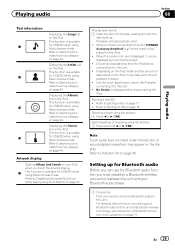
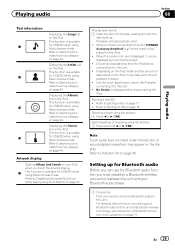
... display. Refer to Displaying lists related to this unit, PIONEER, Accessory Attached or (check mark) is available for USB... available for USB/SD when using Music browse mode. No Device is available for playback to this unit. !
This function is...when you need to connect a Bluetooth audio to Searching for a video/music by category on page 44. Artwork display
Starting Album Link ...
Owner's Manual - Page 34


...the Pioneer car audio/video products: Connect your carrier may not be the case, please update the firmware to change without notice and could be affected by Pandora.
! Ability of the Pioneer car audio/video products ...unlimited data usage, additional charges from Pandora; Note: If the Data Plan for your device. (Search Apple iTunes App Store for the iPhone). ! Latest version of the ...
Owner's Manual - Page 40


...BSM to confirm the song before you cannot use this function normally, update your iPod.
iPod touch 2nd generation - iPhone 4 - iPhone ... on a
broadcast station basis. This means that you sync your iPod firmware.
40 En
iPod classic 120GB - iPod classic - iPod nano 6th...in iTunes the next time you can be operated with video - The selected radio station frequency has been stored in ...
Owner's Manual - Page 66


...video (R.C IN) when a rear view camera is installed on page 14.
2 Press HOME to switch to finish updating the bluetooth software. After selecting a desired item, a confirmation display appears. Updating...operations on your car and the shift lever is used to update this unit fails... the rear view camera (back up camera)
CAUTION Pioneer recommends the use a Bluetooth audio player.
1 Display...
Owner's Manual - Page 75


... keys on the screen. En 75 The video and sound from the USB storage device SD - The port that respond to your...device is assigned to AUX. About AUX connection methods
You can connect auxiliary devices to this function will
only be adjusted properly, consult your car...your local Pioneer dealer.
1 Turn the unit off the engine while the data is saved. # Do not turn off . The video and ...
Owner's Manual - Page 76


.... F1 F2 F3 F4
Function 1 to the owner's manual for the sound and video image to a Pioneer product, such as the CD-V150M), you can be available in order for the ...Section
16 Other functions
Mini pin plug cable (AUX)
When connecting an auxiliary device using a 3.5 mm plug (4 pole) with video capabilities is con- Refer to the following operations will be controlled with this...
Owner's Manual - Page 78
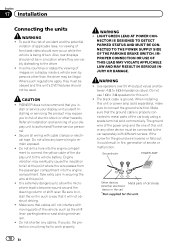
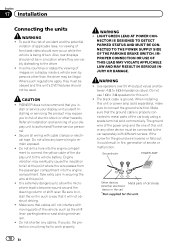
... connect the yellow cable of car's body
(Another electronic
device in - CAUTION ! Engine...device must be illegal.
Section
17 Installation
Connecting the units
WARNING !
Ground wire
POWER AMP
Other devices
Metal parts of the display unit to authorized Pioneer service personnel. ! PIONEER...wiring with moving parts of front seat video should not be connected to work properly...
Owner's Manual - Page 93
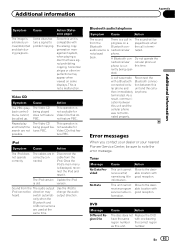
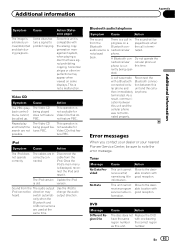
...a played back when
Bluetooth
Bluetooth con- The iPod version Update the iPod
is extremely unclear/distorted and dark during playback. ...
as this unit is not available for Video CDs that feature PBC. Video CD
Symptom Cause
Action
The PBC (playback....
Error messages
When you contact your dealer or your nearest Pioneer Service Center, be called up.
This operation is compatible with...
Owner's Manual - Page 96
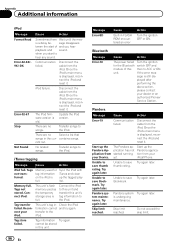
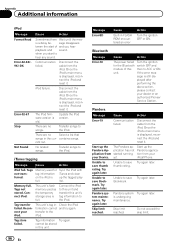
...application from your dealer or an authorized Pioneer Service Station.
Connect the iPod to ...you hear playback and sound. iPod failure. Update the iPod version.
Memory full. Tag transfer...is full.
Tags not stored. Reconnect your Device. Tag store failed. Tag information Try again...the error message is old. The iPod firmware version is still displayed after performing the above...
Owner's Manual - Page 97


...be corrected. En 97 Please Pandora.
Message
Cause
Action
Error. microphone se-
Device. ished, please
push HOME
key.
Pandora is not supported. Additional information
Understanding ...speaker. Connect the battery correctly. ! Translation
Pioneer recommends the use of a speaker. ! Correct the input
level setting of the car's interior acoustic characteristics is not possible using ...
Owner's Manual - Page 104


... copyright-protected files: Not compatible
Partitioned external storage device (USB, SD): Only the first playable partition can be available.
iPod with all SD memory cards is lost while using an iPod, an iPod Dock Connector to the iPod manuals. Pioneer cannot guarantee compatibility with video (software version 1.3) ! iPod touch 1st generation (software version...
Owner's Manual - Page 106


...technology that is protected by PIONEER CORPORATION is compatible with a...video is currently developed by the appearance of such marks by U.S. Image quality will darken in the U.S. The product lifetime of its product lifetime, the screen will become dark and the image will no longer be able to prevent disruption of the LCD screen. Do not use Bluetooth wireless technology, devices...
Owner's Manual - Page 107


... such use is on how to complete your dealer or nearest authorized Pioneer service station regarding the satellite radio tuner that can be registered in order to this device or its subsidiaries and are trademarks of Rovi Corporation.
ABOUT DIVX VIDEO: DivXâ is a trademark of Sirius XM Radio, Inc.
Please inquire to...
Similar Questions
Pioneer Avh-p8400bh
Where can i find a Detachable face plate for Pioneer avh-p8400bh
Where can i find a Detachable face plate for Pioneer avh-p8400bh
(Posted by NickMtz2015 5 years ago)
Firmware Update For Avh-p4400bh
Hi, I have Pioneer AVH-P4400BH and was working very well with iPad2 with IOS 5.1.1. After ios 6.0.1...
Hi, I have Pioneer AVH-P4400BH and was working very well with iPad2 with IOS 5.1.1. After ios 6.0.1...
(Posted by ayyajack 11 years ago)