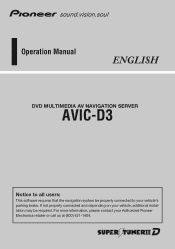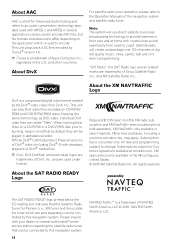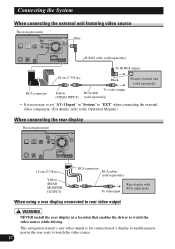Pioneer AVIC-D3 Support Question
Find answers below for this question about Pioneer AVIC-D3 - Navigation System With DVD Player.Need a Pioneer AVIC-D3 manual? We have 2 online manuals for this item!
Question posted by Radok on September 7th, 2013
Avic D3 Navigation Disc How To Burn
The person who posted this question about this Pioneer product did not include a detailed explanation. Please use the "Request More Information" button to the right if more details would help you to answer this question.
Current Answers
Related Pioneer AVIC-D3 Manual Pages
Similar Questions
How To Set Up The Avic D3 Navigation Disc In Your City
(Posted by brodfana 9 years ago)
How To Get Pioneer Avic D3 Navigation Disc Free
(Posted by tadzicElpadri 9 years ago)
Where To Download Pioneer Avic-d3 Navigation Disc
(Posted by ZGgreg 10 years ago)
How To Hook The Dvd Player
How to hook up the DVD player to the avh x6500 CD player I need the bypass option
How to hook up the DVD player to the avh x6500 CD player I need the bypass option
(Posted by jbroadus072307 10 years ago)
How To Download Pioneer Avic D3 Navigation Disc
(Posted by scaAS 10 years ago)