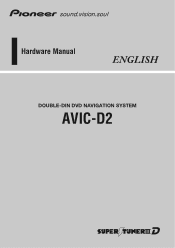Pioneer AVIC-D2 Support Question
Find answers below for this question about Pioneer AVIC-D2.Need a Pioneer AVIC-D2 manual? We have 3 online manuals for this item!
Question posted by pauBar on September 29th, 2014
Does Pioneer Avic D2 Have Xm Radio
The person who posted this question about this Pioneer product did not include a detailed explanation. Please use the "Request More Information" button to the right if more details would help you to answer this question.
Current Answers
There are currently no answers that have been posted for this question.
Be the first to post an answer! Remember that you can earn up to 1,100 points for every answer you submit. The better the quality of your answer, the better chance it has to be accepted.
Be the first to post an answer! Remember that you can earn up to 1,100 points for every answer you submit. The better the quality of your answer, the better chance it has to be accepted.
Related Pioneer AVIC-D2 Manual Pages
Owner's Manual - Page 1


..., additional installation may be properly connected to all users:
This software requires that the navigation system be required. Operation Manual
DOUBLE-DIN DVD NAVIGATION SYSTEM
AVIC-D2
Notice to your Authorized Pioneer Electronics retailer or call us at (800) 421-1404.
Owner's Manual - Page 3


...all copyright, trade secret, patent and other proprietary ownership rights in or on such Pioneer products. DISCLAIMER OF WARRANTY
The Software and related documentation are provided to you a non...expectations, that the party reads and agrees to you "AS IS". Introduction
License Agreement
PIONEER AVIC-D2 - You shall not copy, reverse engineer, translate, port, modify or make any other...
Owner's Manual - Page 5


...Canada
THIS IS A LEGAL AGREEMENT BETWEEN YOU, AS THE END USER, AND PIONEER ELECTRONICS OF CANADA, INC. ("PIONEER"). You may contain some nonconformities, defects or errors. DISCLAIMER OF WARRANTY
The Software...or uninterrupted, or that operation of the Software. PIONEER AVIC-D2 - for any other means. BY USING THE SOFTWARE INSTALLED ON THE PIONEER PRODUCTS, YOU AGREE TO BE BOUND BY THE ...
Owner's Manual - Page 10


...on the map 51
8 Table of a Freeway as Your
Destination 37
Searching for U.S.A. 1 PIONEER AVIC-D2 - for Your Destination by text 39 Checking the entire route overview 39 Checking the set ...
information 49 Changing the position of locations registered in
the Address Book 50 Using XM NavTraffic Information 50
Viewing traffic list 50 Confirming traffic information on the Map 43
Registering...
Owner's Manual - Page 11


... Radio ID 85 Advanced XM tuner operation 86 XM Tuner (GEX-P910XM) 86
Listening to XM Satellite Radio 86 Switching the XM display 87 Storing and recalling broadcast stations 87 Switching the XM channel... radio 76 Advanced radio operation 76 Storing and recalling broadcast frequencies 77 Storing the strongest broadcast frequencies 77 Tuning in strong signals 77
Chapter 7
Using the AV Source (Pioneer ...
Owner's Manual - Page 15


.... To use this function, the Orange/white lead of the navigation system must be played on AVIC-D2. OTHER USE MAY RESULT IN INJURY OR DAMAGE.
will appear on trailers, or backing into ... disc
Only use with Pioneer DVD navigation system. You cannot use other functions offered by persons other than the driver may differ from the equipments which are illustrated using AVIC-D2, refer to the "...
Owner's Manual - Page 16


...Do not use traffic information as a part of the navigation function. About XM NavTraffic Service and Pioneer Navigation
❒ XM NavTraffic subscription is required and is available only in this database as of January...Characteristics of this software)
Touch panel key operation
It is possible to XM Satellite Radio ➞ Page 82
❒ The icon of each broadcast station is contained in ...
Owner's Manual - Page 17


❒ Pioneer does not bear responsibility for changes to information services provided by XM, such as cancellation of the services or subscription update.
❒ Traffic information is not taken into account when calculating estimated time of arrival time or travel time for your destination.
15
Owner's Manual - Page 81


... Track title or Track artist is sold separately. If you can be used when the Pioneer audio equipment is displayed.
79 Refer to the start of the current track. This chapter... from the navigation system.
When reading this chapter, please also refer to the navigation system. ❒ AVIC-D2 does not support 50-disc multi-CD
players. For a CD TEXT disc, a disc title appears. ...
Owner's Manual - Page 84


...channels in ALL CH mode, and select a channel from your ITS playlist begins. XM Tuner (GEX-P10XMT, GEX-P920XM)
Listening to XM Satellite Radio
(1) (2)
(3) (6) (4) (5)
(7)
(8)
You can switch the information of ...-
For details concerning operation, refer to the XM tuner's operation manuals. AV
Using the AV Source (Pioneer AV Equipment) Chapter 7 XM (GEX-P10XMT, GEX-P920XM)
4 Touch "...
Owner's Manual - Page 87


...traffic announcement function
You can listen to 12 tracks can be memorized. Display of the Radio ID repeats displaying "RADIO ID" and the ID code one received immediately before
1 Touch "PREVIOUS". When ...button.
❒ You can call up with the TRFC button. AV
XM (GEX-P10XMT, GEX-P920XM) Chapter 7 Using the AV Source (Pioneer AV Equipment)
Memorizing the song title and the artist name of a...
Owner's Manual - Page 88


AV
Advanced XM tuner operation
XM Tuner (GEX-P910XM)
Listening to XM Satellite Radio
(1) (2)(6) (3)
(4) (5)
Using the AV Source (Pioneer AV Equipment) Chapter 7 XM (GEX-P910XM)
(1)
(1) Function display Shows the function names.
➲ How to display the FUNCTION menu ➞ Page 71
Setting the notification of the memorized tracks ...
Owner's Manual - Page 89


...MODE" to select the CATEGORY
mode.
2 Touch or to page 85
87
XM (GEX-P910XM) Chapter 7 Using the AV Source (Pioneer AV Equipment)
AV P6 the station is displayed: XM1, XM2 or XM3.
3 To perform ... category select mode)
Selecting a channel in memory.
Selecting a XM channel directly
➲ Refer to page 84
Display the Radio ID
➲ Refer to select the desired chan-
Owner's Manual - Page 121


... operation again. You are subscribed to only one or more way points.
Radio is no guidance can receive XM tuner reception. The selected channel is too far.
The destination is not included...fully updated.
• Change the destination. • Clean the disc. • Consult the Pioneer Local dealer if
this message will stop appearing when you have added another channel. ing point....
Hardware Manual - Page 4
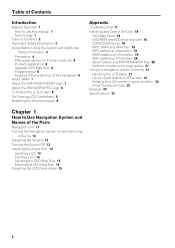
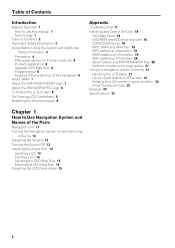
... 3
Notes Before Using the System and Additional
Safety Information 4
Precaution 4 After-sales service for Pioneer products 6 Product registration 6 Upgrade DVD Map Disc 6 Playable discs 6 Features (Characteristics of this hardware) 6 About WMA 7
About the SAT RADIO READY Logo 7
About the XM NAVTRAFFIC Logo 8
To Protect the LCD Screen 8
For Viewing LCD Comfortably 8
Resetting the...
Hardware Manual - Page 9


... unit can play back WMA files recorded on the box indicates that the Satellite Radio Tuner for Pioneer (i. The Windows MediaTM logo printed on CDROM/CD-R/CD-RW (ISO9660 Level 1/Level...direct satellite-to-receiver broadcasting technology to the Operation Manuals of Sirius Satellite Radio inc., and XM Satellite Radio Inc.
7 An independent license for Windows MediaTM Audio and refers to ...
Hardware Manual - Page 10
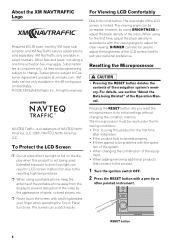
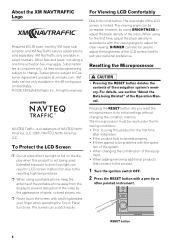
... the portable phone away from the display to prevent disruption of the video by the appearance of the video.
About the XM NAVTRAFFIC Logo
Required $12.95 basic monthly XM radio subscription and XM NavTraffic service subscriptions sold separately.
The screen can also be reset under the following conditions: • Prior to using for...
Hardware Manual - Page 15


... on .
❒ External unit refers to a Pioneer product (such as one available in the multi-CD
player. -
The navigation system's power supply comes on . "SIRIUS" (SIRIUS tuner) -"RADIO" (tuner) - "EXT-1" (external unit 1)... SRC button and hold to turn the source off .
❒ In the following sources: "XM" (XM tuner) - When the "AV INPUT" (video input) is set in the future) that,...
Other Manual - Page 8


...This product
Light gray Blue
5 m (16 ft. 5 in.)
GPS antenna
IP-BUS cable (supplied with XM tuner)
XM DATA cable (supplied with XM tuner) • When combining this product with GEX-P10XMT
(sold ...installing the XM tuner in the trunk, etc.,
the optional cable (e.g.
Power cord See Page 9 to 16.
When the XM tuner is required.
Note: The XM tuner will not receive XM Radio service when...
Similar Questions
Avic 940bt Xm Radio Seeks When Ignition Is Turned Off
(Posted by sanchDie69 9 years ago)
Pioneer Avic-d2
Hi, Is it possible to make USB connections on AVIC-D2 so USB storage media can be directly connected...
Hi, Is it possible to make USB connections on AVIC-D2 so USB storage media can be directly connected...
(Posted by scuba4jason 12 years ago)