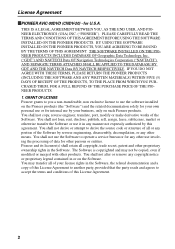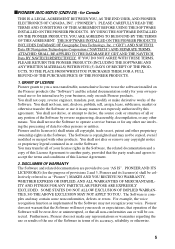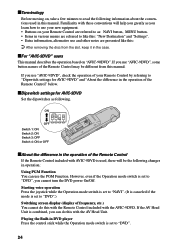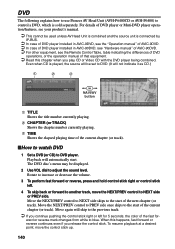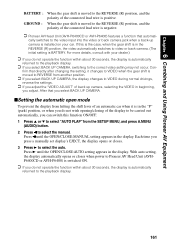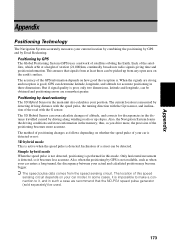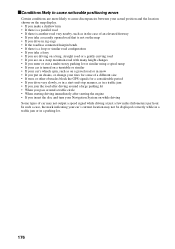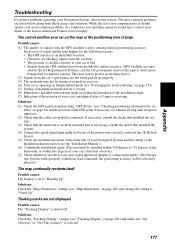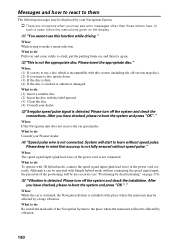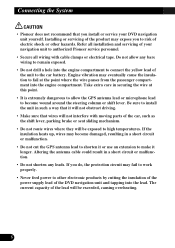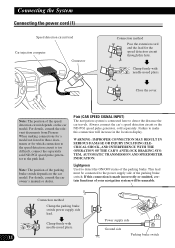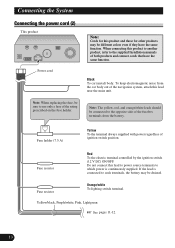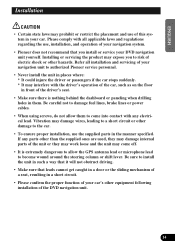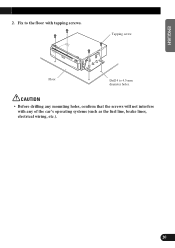Pioneer AVIC-90DVD Support Question
Find answers below for this question about Pioneer AVIC-90DVD.Need a Pioneer AVIC-90DVD manual? We have 2 online manuals for this item!
Question posted by williegaskins on February 22nd, 2016
90dvd Pink Wire Connect To Which Wire
90dvd pink connect to which wire
Current Answers
Related Pioneer AVIC-90DVD Manual Pages
Similar Questions
How To Wiring Harness For A Pioneer Avic X850bt
wiring harness diagram of a pioneer avic touch screen x850bt
wiring harness diagram of a pioneer avic touch screen x850bt
(Posted by poass765 6 years ago)
I Have Had My Pioneer Avic-x940bt For Three Years Everything Has Been Great. I G
I have had my pioneer avic-x940bt for three years no problems. I get in my car today and there is no...
I have had my pioneer avic-x940bt for three years no problems. I get in my car today and there is no...
(Posted by Eiblsdaman 7 years ago)
Where Does The Lead Wire Connect To Pioneer Avic X940bt
(Posted by joesrti 10 years ago)
Will Pioneer Avic-90dvd Eject With Out Remote?
I have the Pioneer AVIC-90DVD but I don't have a remote, I bought it of eBay and just recieved corde...
I have the Pioneer AVIC-90DVD but I don't have a remote, I bought it of eBay and just recieved corde...
(Posted by vehicularobession 12 years ago)