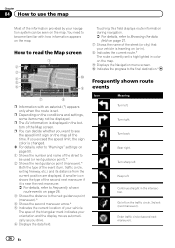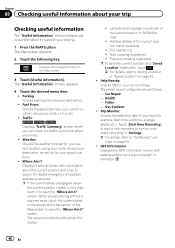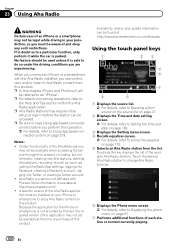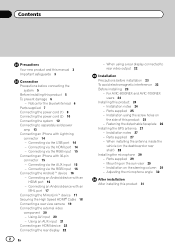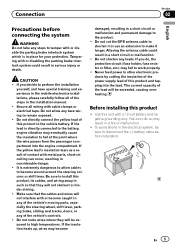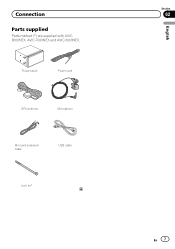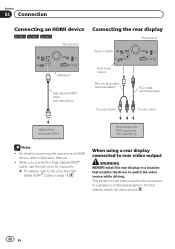Pioneer AVIC-7000NEX Support Question
Find answers below for this question about Pioneer AVIC-7000NEX.Need a Pioneer AVIC-7000NEX manual? We have 2 online manuals for this item!
Question posted by peggyahall on June 3rd, 2014
Disable Speeding Warning Voice
Can you please tell me how to diable the voice that tells me i am going over the speed limit?
Current Answers
Answer #1: Posted by TechSupport101 on June 3rd, 2014 9:50 AM
Hi. See page 44 of the Owner's Manual here http://www.helpowl.com/manuals/Pioneer/AVIC7000NEX/214964 for types of speed limit alerts/options.
Related Pioneer AVIC-7000NEX Manual Pages
Similar Questions
Reset Power To My Avic-7000nex
good morning, I remove move my battery, now my radio will not power up. Can you help?!
good morning, I remove move my battery, now my radio will not power up. Can you help?!
(Posted by jwill3d 5 years ago)
How Come My Avic F900bt Navigation Won't Show Any Speed Limits Only Highway Spee
When I drive down the road in town my navigation system won't sell me the speed llama but once I get...
When I drive down the road in town my navigation system won't sell me the speed llama but once I get...
(Posted by Jacksonrandrew 8 years ago)
How Do I Disable The Audible 'speed Warning'? See Details
touching the three lines at the lower right corner of the maps screen will show the "settings" optio...
touching the three lines at the lower right corner of the maps screen will show the "settings" optio...
(Posted by john067 9 years ago)
'wrong Format' -- What Format Is Required For The Sd Card?
I just bought a new 64GB SD card, formatted it on my PC, filled it with music and the AVIC-7000NEX s...
I just bought a new 64GB SD card, formatted it on my PC, filled it with music and the AVIC-7000NEX s...
(Posted by davidmonkeysmith 9 years ago)
Trying To Disable Speed Indicator On Avic 5000nex, How To????
I just installed a pioneer avic 5000Nex, how do I disbale the speed indicator voice????
I just installed a pioneer avic 5000Nex, how do I disbale the speed indicator voice????
(Posted by corr7107 9 years ago)