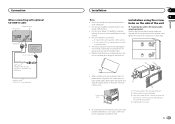Pioneer AVH-X4500BT Support Question
Find answers below for this question about Pioneer AVH-X4500BT.Need a Pioneer AVH-X4500BT manual? We have 1 online manual for this item!
Question posted by Capone20914 on May 28th, 2015
My Cd Won't Eject????
Current Answers
Answer #1: Posted by BusterDoogen on May 28th, 2015 8:00 PM
This unit is not compatible with discs recorded in AVCHD (Advanced Video Codec High Definition) format. Do not insert AVCHD discs as you may not be able to eject the disc.
When using discs that can be printed on label surfaces, check the instructions and the warnings of the discs. Depending on the discs, inserting and ejecting may not be possible. Using such discs may result in damage to this equipment.
Do not attach commercially available labels or other materials to the discs.
! The discs may warp making the disc unplay-able.
! The labels may come off during playback and prevent ejection of the discs, which may result in damage to the equipment.
I hope this is helpful to you!
Please respond to my effort to provide you with the best possible solution by using the "Acceptable Solution" and/or the "Helpful" buttons when the answer has proven to be helpful. Please feel free to submit further info for your question, if a solution was not provided. I appreciate the opportunity to serve you!
Related Pioneer AVH-X4500BT Manual Pages
Similar Questions
How do I display the track title name when I am playing a music CD?