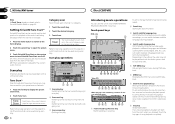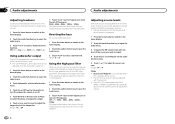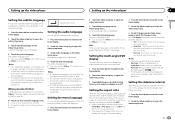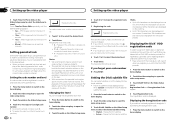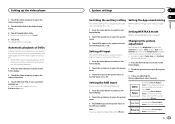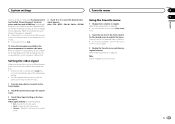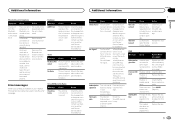Pioneer AVH-X4500BT Support Question
Find answers below for this question about Pioneer AVH-X4500BT.Need a Pioneer AVH-X4500BT manual? We have 1 online manual for this item!
Question posted by mineacris on August 5th, 2014
Pioneer Mosfet 50wx4 Deh-4400bt Error
Hi. I've got a Pioneer Mosfet 50wx4 DEH-4400BT that suddenly doesn't want to open. I tried to put it on another car, it worked, then I don't know what happened but it didn't open anymore. Can anyone help me?
Supporting Image
You can click the image below to enlargeCurrent Answers
Related Pioneer AVH-X4500BT Manual Pages
Similar Questions
Why Can't I Get Any Volume Out Of My Deh-14uub Autoradio Cd Rds. I Recently Tran
I recently transfered my Pioneer stereo from my truck to my car and it worked perfectly in my truck ...
I recently transfered my Pioneer stereo from my truck to my car and it worked perfectly in my truck ...
(Posted by TMART1 9 years ago)
How To Play Video Video On Avh P4400bh While Car Is In Motion
(Posted by NEVAferna 10 years ago)
My Usb/ipod Will Not Play On My 4500bt And An 02-19 Error Code Appears??
When i plug in my iPod in the USB port on my Pioneer 4500BT, it will not play and an error code 0219...
When i plug in my iPod in the USB port on my Pioneer 4500BT, it will not play and an error code 0219...
(Posted by omarmrobinson 11 years ago)